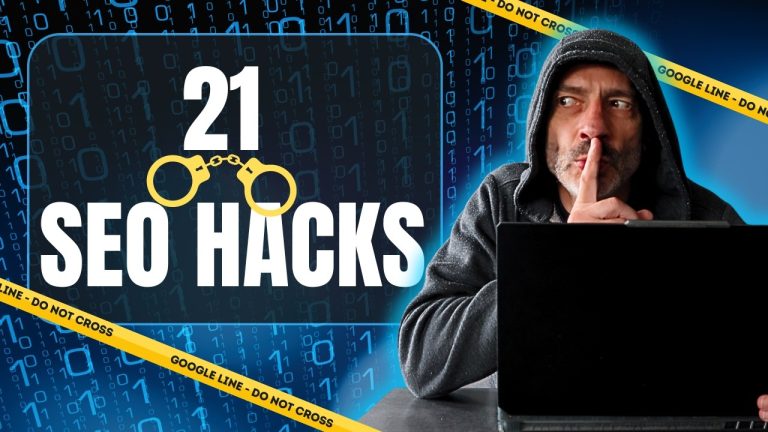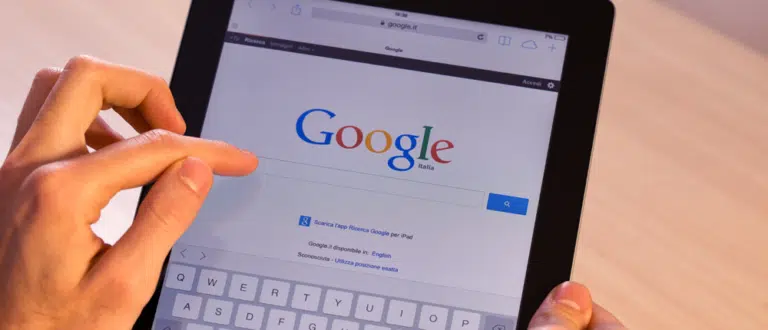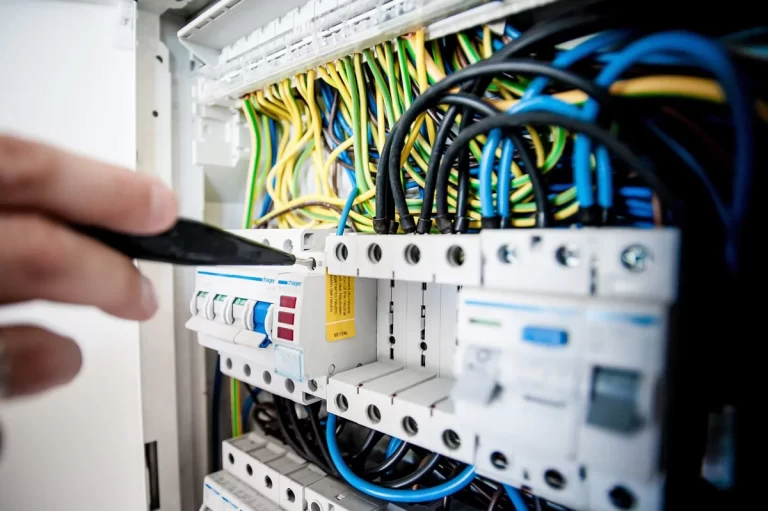Pinspiration
Pinterest Board
How to Create a Pinterest Board for Your Business
How to make a Board on Pinterest? Pinterest Board and Pins
You can have several Pinterest boards, each with its own unique set of pins. So, let’s say you are a furniture shop. You could have a board where you just upload your dining furniture pics, (Pins).
What is a Pinterest Board? See below for Pinterest Board examples.
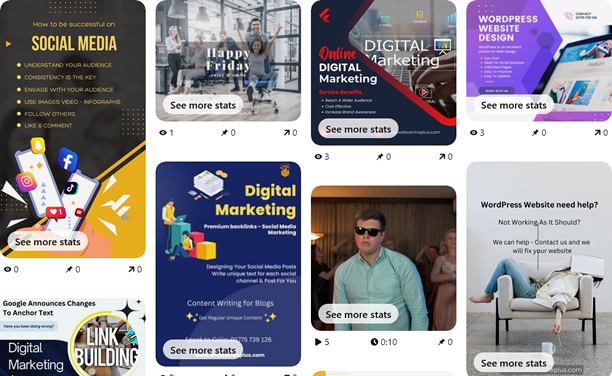
Then you could have another board for uploading bedroom items, another for sofas, and so on. Pinterest is a good addition to your social media marketing campaigns.
Pinterest is a visual bookmarking service that allows users to upload photos and share them with others. It has more than 100 million users and is one of the most popular social media sites. Pinterest has more than 160 billion visual searches per month.
Created in 2011, this website caters to users’ interests by allowing them to create boards with images they like. These images can be anything from interior design ideas to recipes, fashion trends, holiday decorations and more.
When you have an account on Pinterest, you can easily follow other people’s boards so that you don’t miss anything they post.
For any business owner who wants their company’s products or services promoted online, pinning images of your company’s products and services is an excellent strategy.
Instead of just browsing the Internet every day looking for new marketing opportunities, you will be supplied with new ideas daily so that your marketing efforts are never wasted time again.
Here are some helpful insights about how to use Pinterest for your business.

Your Pinterest Board
Pin your top-selling products and services first
The first thing you should do is pin your best-selling products and services. In order to gain more followers and traffic, it is important to start with products and services that have already proven to be popular. Try to make the best Pinterest Board you can.
While you can pin any type of content, these are generally more likely to get repins and likes. So, essentially, your pins are coming back to you.
When creating your boards, make sure to pin your most popular products and brands. You can pin your own products, or you can pin images that other people have shared on their boards.
When you pin images, make sure they are high-quality images that are relevant to your products or brands. You can also pin other people’s boards by clicking the “re-pin” button next to the image.
This allows you to easily create boards that are filled with other people’s images.

Use A Created Pinboard For High-Quality Images
Pinterest is an extremely visual platform, so it stands to reason that you should use it for visual marketing. To fully take advantage of Pinterest’s visual nature, you should create an interesting board that is filled with high-quality visual content.
Some of the best kinds of visual content to showcase on Pinterest include images, videos and infographics. Visual content is king on Pinterest because it gets more engagement than written content does.
And when you’re trying to get more people to see your pins, you want the type of content that stands out the most — that is, visual content.
You can create a Pinterest board filled with images of your products. Or, you can create a board filled with images of other people’s products. If you are creating a Pinterest board dedicated to visuals, you should stick to visuals that are related to your products or services.

Not Only On Your Pinterest Board
Include your content across other social platforms
You can also include your content across other social media platforms. This is very useful so that you don’t miss out on all the traffic coming from Pinterest.
You can include your pins on other social media accounts, including Facebook, Twitter, YouTube and Instagram. The best method, however, is to create a custom board on Pinterest that links to your other accounts.
You can then create pins that link to your other social media accounts and your boards so that you have your entire content library at your fingertips. This ensures that you don’t miss out on any new traffic from Pinterest.

Don’t Forget To Schedule Your Pins
You may be tempted to just leave your pins up in hopes that they will get views, but that’s not something you should do. In order to get the maximum benefit from your pins, you should repin them regularly.
Repinning your pins allows others to see your pins and re-pins yours. This helps to keep your content fresh in the minds of your users. And it also allows you to promote your other content.
With repins, you can also set pin scheduling so that your pins are automatically re-pinned. This way, your pins are never left to die on the Pinterest “pumpkin”.
Pin scheduling can help to promote your pins. It also allows you to schedule your pins to repin at a specified time. You can also choose to repin all of your pins on a regular basis.

Pinterest Pins
What is a pin board on Pinterest? Pins are the easiest way to add a personal touch to your website. They add visual interest, and they can inspire you to think outside the box.
You can use any topic that you’re passionate about — cooking, gardening, fitness, crafting, or even something as simple as DIY projects — to create your own pinboard. You can also use it to share inspiring ideas with others.
Once you start a pinboard, you’ll be inspired to keep going!
Track your data and measure results regularly
If you want to create the best Pinterest marketing strategy for your business, you need to track your data and measure results regularly.
Tracking data can help you to see which pins are working best for your company. Do this so that you can continue to focus on those types of pins when creating new content.
You can also measure your results. Just by counting how many times your pins are re-pinned and how many new followers your pins bring in.
You can also track your engagement levels by looking at the number of likes, comments and shares that your pins receive.
Discover With Pinterest Board Search
Pinterest is a great way to discover new things, share what you love with others, and find inspiration for your own projects. Pins are basically virtual collections of interesting images on the internet that can be pinned to a board (also known as a “pinboard”).
Boards are like virtual bulletin boards where you can organize and share all kinds of things, from recipes to DIY projects.
There are many different types of boards you can create, including boards for DIY projects and boards for food ideas. You can also create boards based on different topics or interests, such as boards dedicated to your favourite TV shows or board dedicated to places you want to travel to.
There are also boards dedicated to clothing styles and a board dedicated to fashion tips. One of the most popular types of pinboards is Pinterest Pins. These are boards created specifically for sharing pictures of things that inspire you.
They are very similar to regular pinboards, but they have a special feature: they allow users to “pin” images directly from their phones or computers.
Creating Boards On Pinterest
Picking a board theme is one of the first things you’ll want to do. Think of a topic that you’re passionate about and want to share with other people. Then, think about what makes your board unique.
For instance, if you want to create a board for DIY projects, you might start by posting pictures of all the cool things you’ve made or learned to make yourself. Or if you’re into baking, maybe you could create a board to show off all of your favourite recipes!
There are tons of other ways to make your board stand out from the crowd, but this is a good place to start. Once you have a clear idea in mind, it’s time to get started!
How do I find board names on Pinterest? You can start by searching for inspirational photos that you like. Once you find some photos that you like, click “Follow” under each one and create your own board.
From there, share photos on your board using the icons next to each photo. This step is important because it helps your followers know who the creator of each photo is and will also provide them with more information about what kind of content they can expect from that person.
To keep track of how many people are following your board, hover over the follow button in the top right corner of each post. You can also click on this button.
Conclusion
Pinterest is the perfect platform for visual content. Pinterest has the potential to drive a lot of traffic to your website. This can help you to generate brand awareness and improve your search engine optimization.
You can even use Pinterest to build your email list and generate leads for your sales process. If you want to take advantage of this visual platform, you need to become more familiar with it.
Create an account and begin following boards as well as creating new content. By following this advice, you can use Pinterest to promote your brand and generate new leads for your business.

A Social Media Platform
Pinterest is a social media platform for visual browsing. Users upload images and descriptions of items, and people then browse these images and bookmarked items to discover other products they might like.
You can use Pinterest to share your products, promote your products, and build an audience of people who are interested in what you have to offer.
You can also use Pinterest to drive traffic to your website. By creating a board dedicated to your brand and sharing the images on your website with Pinterest, you can get more exposure for your business and build interest in your product.
You can use free tools such as PicPin to create boards and pin images directly from your browser. These tools allow you to manage all aspects of your account, including notification settings, repining options, etc.
If you’re looking for a more advanced tool for managing multiple boards, you can also try an automation tool like IFTTT or Zapier.
If you want to start using Pinterest for business, there are some things that you should do first:
Make sure that your profile is set up properly.
You need a profile picture, Pinterest board descriptions of what you sell or provide, and how customers can reach out to you.
Make sure that it is concise and clear so that people know what it is that you’re trying to sell or provide. Go through the settings page so that everything is set up correctly before launching your board.

So Is Pinterest Good For Business Promotion?
Pinterest is a popular social media platform that allows users to create and share visually-rich profiles, called “pinboards.” Pinterest is a great place for businesses to promote their products and services, as well as to build their online presence and reputation.
By posting images and videos of your product or service, as well as links to related content, you can encourage people to visit your site and learn more about what you have to offer. You can also use Pinterest to drive traffic to your website by sharing articles that relate to what you sell.
To get started with the platform, you’ll need a Pinterest account. Once you have one set up, it’s easy to start promoting your business on the site: just add a pinboard dedicated to your business and start adding pins!
If you have any questions about how to use Pinterest for business promotions, don’t hesitate to reach out! We can help with adding to your board and promoting it for you.
Other Social Media Sites
When you create a new blog post, that really isn’t the end of it. Make sure you add your post to other social media sites, such as Facebook, Twitter, LinkedIn and Instagram. Also, it’s a good idea to produce a video and upload it to YouTube.
Check out our other social media posts; Twitter Trends, Instagram Story Viewer, and How To Get More Followers on Facebook.