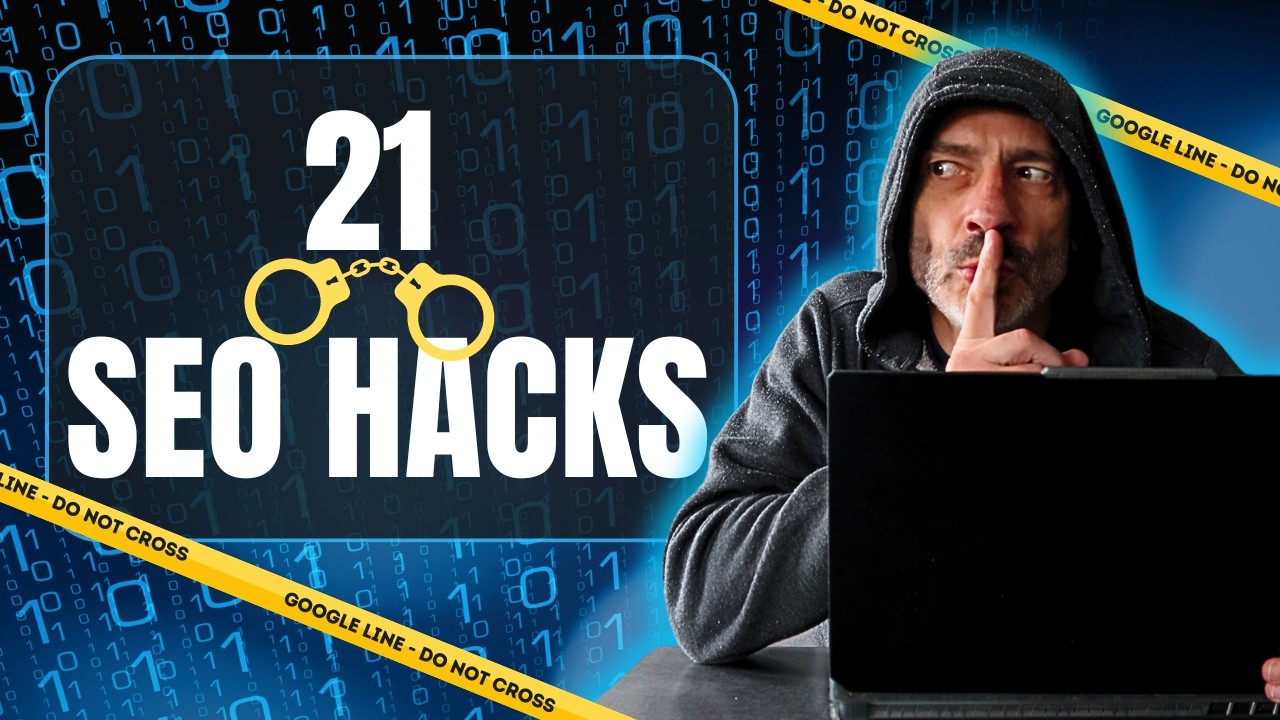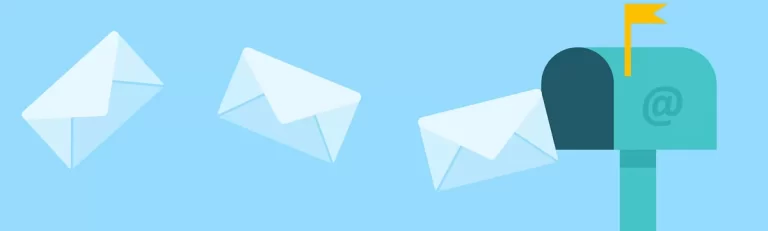21 Website SEO Tips
Here are 21 website SEO hacks that feel illegal to use to rank your small business on Google. Essential SEO Tips For Beginners.
Target City
Tip No 1 in our 21 website SEO tips is, to add your target City to your title tags include your target City in the Title Tags of all your website Pages.
Google relies on the tags to understand page content by adding the city name to your title tag you increase your Page’s relevance for local searches.
This helps your website rank higher when people search for the services or products you offer in that City.
“Your target city is the ideal location for expanding your business or relocating, based on factors like market demand, economic growth, infrastructure, talent availability, and lifestyle amenities.
It’s a city where your business can thrive, and attract skilled employees.“

Business Name
No 2: in the 21 website SEO tips is a big mistake many website owners still make, do not put your business name in your title tag first. The order of keywords in your title tag matters for SEO, putting keywords at the front helps your web page rank higher.
So don’t start with your business name, instead, put the main keyword for the service or product first, then add the city name.
You can add your business name after that if you want, but unless you’re a big brand, it doesn’t really help much.
Google already knows who you are and people searching for your business by name will find you at the top anyway.

Target Keywords
No 3: Add your target keywords to the main header of your pages, the main header of the page marked with the H1 tag in HTML is very important for SEO.
Search engines look at the content in the header tag first when they index and rank pages, so remember, put your main keywords at the top using the H1 Tag.
A good main header helps them understand and rank the page correctly, that’s why you should make sure the headers of your pages include the main keyword or phrase you want to rank for.
For local businesses, this should be the main service or product you offer and the city name, just like in your Title Tag.
“Target keywords are specific words or phrases that businesses aim to rank for in search engine results. They reflect what potential customers search for online and are crucial for SEO strategies. Effective target keywords increase visibility, drive organic traffic, and enhance the relevance of content to meet user intent.“

Local Schema
No 4: Add local schema markup to your homepage, local schema markup is a type of code you can add to your website to give search engines detailed information about your business.
Adding this code to your homepage helps search engines understand better your business’s location and services by including details like your business name, address and phone number.
“Schema markup is a form of microdata added to a website’s HTML to improve search engine understanding. It helps define elements like events, reviews, products, and services, enhancing search results with rich snippets. This leads to better visibility, higher click-through rates, and improved overall SEO performance.“

No 5: Remove elements that slow down your page load time.
Search engines like Google care about how fast your website loads, faster websites are more likely to show up higher in search results, bringing more visitors to your site.
If you have things like image carousels, try replacing them with a single compressed image that shows what you sell.
This will make your site load faster and give users a better experience which helps your site show up more in search results.
Don’t worry about losing the carousel most users don’t click on it anyway. This is a common misconception in our 21 website SEO tips, website owners believe that a carousel does wonders for their visitor’s enjoyment, no it does not!

No 6: Put your most important content at the top of your page, just like putting important keywords at the start of a Title Tag is crucial for SEO for Bloggers, or any website, placing your most important content at the top of a page is also important.
No 7: Is there enough content on your pages? You’ve probably heard the saying, quality over quantity, while this is true for many things, it doesn’t really apply to website content.
Search engines prefer pages with loads of information, a content-rich page has a lot of detailed high-quality information on a topic which can be done with just a couple of paragraphs.
No 8: Optimise your anchor text links with descriptive keywords, an anchor text link is a clickable word or phrase on a web page that takes you to another page when you click on it.
Instead of using words like, “click here”, or “read more”, use specific words that tell what the linked page is about.
Doing this helps search engines understand the link, better improves your website search rankings and makes it easier for users to know what to expect when they click the link.
Such a simple opportunity but often missed in the 21 website SEO tips.
“Anchor text links are clickable text in a hyperlink that leads to another webpage. Typically highlighted and underlined, they help users and search engines understand the context of the linked page. Effective anchor text enhances SEO by using relevant keywords, improving navigation, and boosting the linked page’s search engine ranking.“
No 9 in our 21 website SEO tips, use original photos that are unique to your business, unique custom photos can boost your website SEO since search engines like Google, prefer original content.
Not so easy when there are so many wonderful free pics available online, but it can help.
These Unique Images when tagged correctly can help your website rank higher and attract more visitors, that’s why you shouldn’t use free stock images, they just don’t help with SEO because they are not original photos.
Bonus tip, if your business is near a well-known landmark, including a photo of it on your site can help link your business to that area, improving your SEO even more.

Descriptive Image Text
No 10: Add descriptive text to all your images, Alt Text, or alternative text is a short description you add to an image HTML tag on a web page.
Search engines can’t always understand the content of images, so they use alt text to figure out what the image is about this helps improve your website’s search engine rankings and visibility, so check if some of your images are missing Alt Text.
You can use a free extension like All In One SEO. Run your page through it, and it will show which images need Alt Tags, then just add the missing Alt Text to those images.
“Descriptive text provides detailed information and vivid imagery to clearly convey a message or concept. It enhances understanding by elaborating on key points, features, or benefits. Effective descriptive text engages readers, paints a mental picture, and ensures the content is informative, compelling, and easy to visualize.“

SEO Friendly URLs
No 11 in the 21 website SEO tips is to make your URLs SEO friendly, URLs are crafted to help search engines understand what a web page is about.
They should be as short as possible, descriptive, and include relevant keywords. Search engines like Google use your web Page’s URL to understand its content.
When URLs contain relevant keywords that provide more context about the page, this can boost your rankings in search results.
For example, if you’re a personal injury lawyer specializing in truck accidents and want to create a page for that service, include the keyword truck accident in a URL.
“SEO-friendly URLs are web addresses designed to be easily read by both users and search engines. They include relevant keywords, are concise, and avoid complex parameters or unnecessary characters. These URLs improve search engine ranking, enhance user experience, and increase the likelihood of higher click-through rates from search results.“

No 12: Turn your business logo into a powerful internal link, when using an image for your business logo, consider adding a tagline either below or next to it that includes your primary keyword.
For example, the law firm Bankers Hill added Law Firm to their logo and set the image Alt Text in the HTML code accordingly, so it also includes your target keywords, which in this case, is Bankers hell Law Firm.
Then make your logo a clickable link, this will increase the relevance of your primary keyword on your homepage, helping it rank better in search engines.

No 13: Create a dedicated page for each service you offer, if you want your business to be found on Google for the services you offer, you need to have individual pages for each service that focus on specific keywords.
For example, if you’re a dentist and want to rank for dental implants, you should create a dedicated page just for dental implants.
These dedicated Pages allow you to add more detailed and Rich content like FAQs, descriptions, case studies, and customer reviews, which search engines like Google love.
Each page can be optimized with specific keywords related to the service making it more likely to rank higher in search results.
Having separate pages also helps improve the link structure within your site, making it easier for search engines to find and list your pages.

Optimised FAQs
No 14 in 21 website SEO tips and often ignored is to find relevant FAQs to add to your pages, adding an FAQ section to your website pages has many benefits.
A FAQ page helps customers find quick answers to their questions, making their experience better, but FAQs also include keywords that people search for, which can help your page rank higher in search engines.
Well-written FAQs can even show up in Google’s featured Snippets, giving your site more visibility and clicks, to find out the best use to add your page, use a tool called search response.
Sign up for a free account and search for a keyword you want to rank for, like dental implant, this tool will show you the most popular questions people ask on Google related to your keyword, adding the top five or six questions to your page will make it more relevant and help boost rankings.
“FAQs, or Frequently Asked Questions, are compilations of common inquiries and their corresponding answers regarding a product, service, or topic. They provide quick, accessible information, enhance user understanding, reduce customer support inquiries, and improve overall user experience by addressing typical concerns and clarifying key points efficiently.“

Reviews
No 15: Embed customer reviews on your pages that include keywords relevant to your services. This is an easy way to make your Page’s content richer and improve your search engine rankings.
To do this, go to Google Maps and find your Google business profile listing, go to the review section and search for the key keyword you’re trying to rank for.
Google will show you all the reviews that contain that keyword, choose the most recent ones and copy them to the right page on your site.
“Customer reviews are feedback and ratings provided by customers about their experiences with a product or service. These reviews offer insights into customer satisfaction, quality, and performance. They influence potential buyers’ decisions, enhance credibility, and provide valuable information for businesses to improve their offerings and customer service.“

External Links
No 16: Add external links to your web pages, external links, also called outbound links, are links that lead to a page or resource outside your website.
Linking to other websites is a great way to help your users and show search engines that your website is trustworthy.
These links help users find more information, check your sources and see how your content answers their questions by linking to reliable sources or other businesses.
You are showing search engines that your website is a good source of information and should rank higher in search results.
For example, if you’re a small business, link to your partner’s websites, your local Chamber of Commerce, or an industry-specific site.
This is an important tip in our 21 website SEO tips, many website owners believe you have to keep visitors on their own website, understandable, but linking out to a top-knowledgable website is a clever trick.
“External website links are hyperlinks that direct users from one website to a different domain. They are essential for SEO, enhancing a site’s credibility by associating it with authoritative sources. These links also drive referral traffic, improve user experience by providing additional resources, and contribute to the web’s interconnected structure.“

Relevant Images
No 17: Add the most relevant images possible to your page, as technology gets better, so do search engines.
You can use Google Vision AI, which can analyse images and automatically generate relevant tags and descriptions for them. A great tool for 21 website SEO tips.
This helps Google understand your image content better and improves your chances of appearing in image search results.
You can use Google Vision AI yourself and reverse engineer the process to make your pages more relevant when you add images to them.
Run the images you want to use on your pages through Google Vision AI, first and check what tags Google creates for them.
Use the images with the tags that match best with the service or product page you are trying to rank for, this will help improve your rankings.
“Google Vision AI is a powerful cloud-based tool that uses machine learning to analyze and understand the content of images. It can detect objects, faces, and text, recognize landmarks, and identify product logos within images.
Additionally, it provides insights into image attributes like dominant colours and web entities. This technology is utilized for various applications, including enhancing image search capabilities, automating image moderation, and improving accessibility features.
By integrating Google Vision AI, businesses can streamline their visual data processing, gain valuable insights, and enhance user experiences through advanced image recognition and analysis capabilities.“
Location Pages
No 18: Create location pages to Target specific Geographic areas, if you’re a small business, you’ve probably claimed a Google Business Profile that ranks well on Google Maps for your city, however, due to Google’s algorithm, your profile won’t show up beyond your City’s limits.
This means if someone is searching for a business like yours just outside your city, your profile likely won’t appear and you’ll miss out on many leads.
To solve this, create dedicated location pages on your website to Target neighbouring geographical areas.
Doing this helps your business show up in Google’s regular search results for people searching in those areas and brings in a lot more leads.
“Location pages are web pages dedicated to providing detailed information about a specific business location. They typically include the address, contact details, hours of operation, directions, and a map.
These pages often highlight services or products available at that location, customer reviews, and local events or promotions.
By optimizing location pages with relevant keywords, businesses can improve their local SEO, making it easier for potential customers to find them in search results.
Effective location pages enhance user experience by offering essential information at a glance and driving more foot traffic and engagement to the business’s physical locations.“
Staff members
No 19: Add bios and photos of Staff members to your website, adding photos and short bios of your staff members to your website will not only make your content more visually compelling and engaging for visitors but also provide an opportunity to boost your search engine rankings.
You can optimize photos for SEO and add internal links in each bio pointing to your service page as appropriate.
Additionally, linking staff bios to their LinkedIn profile if available shows Google that your business is credible adding trust to your website.
This aligns with the experience, expertise, authoritativeness, and trustworthiness signals that Google considers when evaluating businesses.
“Including staff members on a business website humanizes the brand and builds trust with customers.
Featuring team members with photos, bios, and their roles showcases the expertise and personality behind the business, fostering a personal connection with visitors.
It highlights the company’s talent, experience, and diversity, which can enhance credibility and attract potential clients and job candidates.
Transparent and approachable staff profiles can also improve customer engagement and satisfaction, as clients feel more connected and confident when they know the people they are interacting with.
This personal touch differentiates the business and strengthens its overall brand image.“
No 20: List your main services on your homepage, if your business offers many different Services, highlight three or four of the main ones on your homepage.
Make sure each service includes a clickable image, three or four descriptive lines, and clickable links that include the name of the service.
The clickable images and links not only guide users but will also improve your SEO.
This strategy ensures that your most valuable content gets the attention it deserves, boosting your visibility and ranking on search engines.
Case Studies
No 21: Add case studies, adding case studies to your website can make your business look more trustworthy, and effective.
Good case studies help improve your website’s search engine optimization by providing valuable content that search engines like.
They can include many relevant keywords and make visitors stay longer on your site, both of which help your search rankings.
You can create case studies from projects you’ve already finished using pictures, or even better videos and client testimonials, as long as your business keeps completing projects, you can regularly add new case studies to your service Pages.
“Case studies are comprehensive narratives that detail the application of a company’s products or services in real-world scenarios.
They illustrate how specific challenges were addressed, outlining the strategies used and the successful outcomes achieved.
By showcasing real-life examples, case studies provide tangible evidence of a company’s expertise and effectiveness.
They highlight problem-solving abilities, innovative approaches, and measurable results, making them powerful tools for building credibility and trust with potential clients.
Additionally, case studies offer valuable insights and lessons that can be leveraged by other clients facing similar challenges, thereby demonstrating the practical benefits and impact of the business’s offerings.“
If you use these hacks, I’m sure you’ll see a big improvement in how well your website ranks on Google and the number of customers you get.
But to take your small business to the next level, you should combine a well-optimized website with a fully optimized Google business profile, (nee Google My Business).