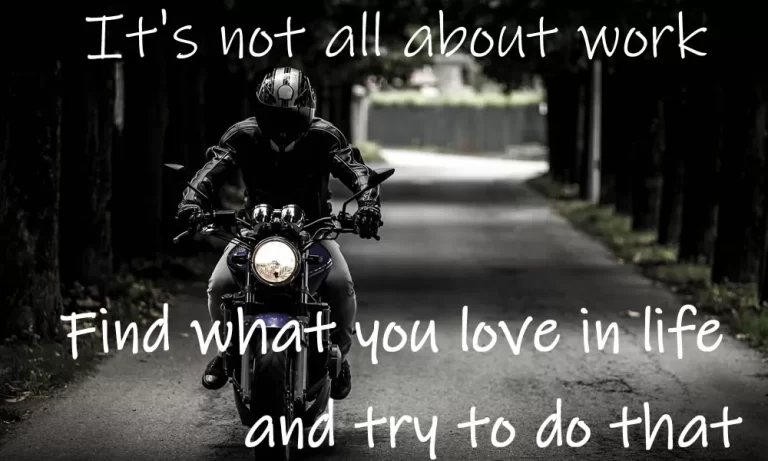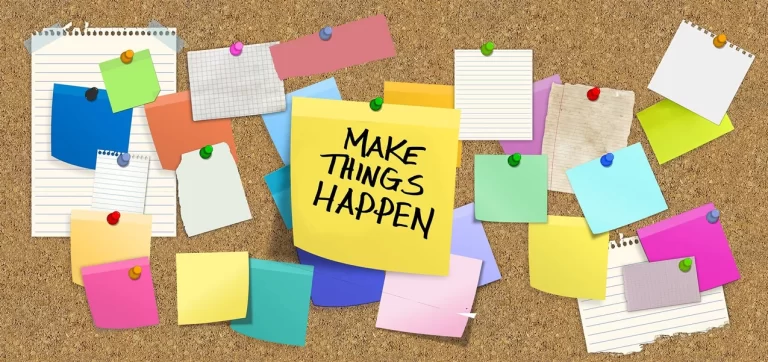Why
Use WWW?
Breaking Down the Debate: To www or Not to www in Your Website URL
When it comes to website URLs, there’s one debate that’s been raging on for years: to www or not to www?
Both are considered 2 separate pages, so, you will have 2 pages with the same content, not good. You will need to set up a 301 redirect from one to the other.
It may seem like a small detail, but it can actually have a big impact on your website’s search engine optimization (SEO) and overall user experience.
Some argue that including the “www” subdomain in your URL is outdated and unnecessary, while others believe it’s important for consistency and branding purposes.
So, which side should you take? In this article, we’ll break down the pros and cons of each option and help you make an informed decision for your website.
Whether you’re a seasoned web developer or a business owner just starting out online, understanding the implications of this simple choice can make a big difference in the success of your website. So let’s dive in and settle this debate once and for all!
The technical difference between www and non-www URLs
Before we dive into the pros and cons of using www or non-www in your website URL, let’s first understand the technical difference between the two options.
What is www called in a URL? The www subdomain is a legacy of the early days of the Internet, when multiple services were hosted on a single server. The www subdomain was used to distinguish the web server from other services such as FTP or email.
Nowadays, most websites only host web pages, so the www subdomain is no longer necessary.
Non-www URLs, on the other hand, are simply the domain name without the www subdomain. For example, “example.com” is a non-www URL while “www.example.com” is a www URL.
Some websites choose to use non-www URLs for simplicity, while others prefer to use www URLs for consistency and branding purposes. So why use www?
The impact of www vs non-www on SEO
One of the biggest considerations when choosing between www and non-www URLs is their impact on search engine optimization (SEO). While there is no clear consensus on which option is better for SEO, there are some factors to consider.
Firstly, search engines treat www and non-www URLs as separate websites, so it’s important to choose one option and stick with it to avoid duplicate content issues.
This means that if you have both www and non-www versions of your website, you should redirect one to the other to avoid confusion for search engines and users.
Secondly, some studies have shown that www URLs may have a slight advantage in search engine rankings. This is because search engines may see www URLs as more authoritative and trustworthy, especially if they are used consistently across the web.
However, this effect is likely to be small and may not be noticeable for most websites, so why use www anyway?
Why Use WWW? Pros and cons of using www in your website URL
Www vs non www: Now that we’ve covered the technical and SEO implications of using www URLs, let’s dive into the specific pros and cons of this option.
Pros of using www URLs
Branding: Using www URLs can help reinforce your brand and make your website more memorable for users. If your website is already well-established with a www URL, it may be worth keeping this option for consistency and recognition purposes.
Technical compatibility: Some older web technologies may require the use of www URLs, so using this option can ensure maximum compatibility with older browsers and devices.
Security: Using www URLs can help protect your website from phishing attacks and other security threats. This is because the www subdomain makes it more difficult for attackers to impersonate your website and steal sensitive information.
Cons of using www URLs
Longer URLs: Using www URLs can make your website URLs longer and more cumbersome to type and remember. This can be especially frustrating for mobile users who may be typing on small screens.
Redirection: If you switch from non-www to www URLs, you may need to set up redirection to ensure that your old URLs still work. This can be a technical hassle and may affect your SEO in the short term.
Outdated: Some people may view the use of www URLs as outdated and unnecessary in today’s web landscape. This can affect the perceived credibility and modernity of your website.

Pros and cons of using non-www in your website URL
Now, let’s take a look at the pros and cons of using non-www URLs for your website.
Pros of using non-www URLs
Simplicity: Using non-www URLs can make your website URLs shorter and easier to remember and type. This can be especially beneficial for mobile users who may be typing on small screens.
Modern: Using non-www URLs can give your website a more modern and up-to-date feel. This can be especially important for younger audiences, who may be more tech-savvy and expect modern web design.
SEO: While the SEO impact of using non-www URLs is not clear, some studies have shown that using shorter URLs can have a positive effect on search engine rankings.
Cons of using non-www URLs
Branding: Using non-www URLs can make it harder for users to remember your website and may not reinforce your brand as effectively as www URLs.
Technical compatibility: Some older web technologies may require the use of www URLs, so using non-www URLs can limit compatibility with older browsers and devices.
Security: Using non-www URLs can make it easier for attackers to impersonate your website and steal sensitive information. This is because non-www URLs are more easily spoofed than www URLs.
How to choose the right option for your website
Now that we’ve covered the pros and cons of using www and non-www URLs, how do you choose the right option for your website? Ultimately, the decision will depend on your specific needs and goals. Here are some factors to consider when making your choice:
Why Use WWW in Branding: If you have an established brand with a recognizable www URL, it may be worth sticking with this option for consistency and recognition purposes. However, if you are just starting out or are looking to rebrand, non-www URLs may be a better option.
Why Use WWW For User Experience: Consider the user experience of your website and how easy it is for users to remember and type your URLs. If your website is primarily accessed on mobile devices, shorter non-www URLs may be a better option.
Technical compatibility: If your website uses older web technologies or has specific compatibility requirements, it may be worth using www URLs for maximum compatibility.
Security: Consider the security implications of your choice and whether one option may be more vulnerable to attacks than the other. While both options can be secure with proper precautions, using www URLs may provide an extra layer of protection.
How to change your website URL from www to non-www or vice versa
If you have decided to switch from www to non-www or vice versa, there are some technical steps you will need to take to ensure a smooth transition. Here’s a quick overview of the process:
Set up 301 redirects: You will need to set up redirects from your old URLs to your new URLs to avoid losing traffic and SEO rankings. Www and non-www work as separate websites.
Update internal links: You will need to update all internal links on your website to reflect your new URLs.
Update external links: You will also need to update any external links pointing to your website to reflect your new URLs. This can be a time-consuming process, but it’s important to avoid broken links and lost traffic.
Update sitemaps: Finally, you will need to update your website’s sitemap to reflect your new URLs and ensure that search engines can crawl and index your website correctly.
Common mistakes to avoid when changing your website URL & Why Use WWW
When changing your website URL from www to non-www or vice versa, there are some common mistakes to avoid. Here are a few of the most important:
Forgetting to set up redirects: If you don’t set up 301 redirects from your old URLs to your new URLs, you will lose traffic and SEO rankings.
Not updating internal links: If you don’t update internal links on your website, users may encounter broken links and error pages.
Forgetting to update external links: If you don’t update external links pointing to your website, you may miss out on valuable traffic and backlinks.
Not updating sitemaps: If you don’t update your sitemap to reflect your new URLs, search engines may have trouble crawling and indexing your website.
Best practices for using www or non-www in your website URL – Why Use WWW?
Difference between HTTP and www – Whether you choose to use www or non-www in your website URL, there are some best practices you should follow to ensure the best user experience and SEO performance:
Choose one option and stick with it: To avoid confusion for search engines and users, choose one option (either www or non-www) and stick with it.
Use HTTPS: Regardless of which option you choose, make sure your website uses HTTPS to ensure secure communication between your website and users.
Set up canonical URLs: To avoid duplicate content issues, set up canonical URLs for your website to tell search engines which version of your URLs to prioritize.
Use descriptive URLs: Regardless of whether you use www or non-www in your URLs, make sure your URLs are descriptive and user-friendly to improve SEO and user experience.
Conclusion: Final thoughts Why Use WWW – www vs non-www debate
So, which option should you choose for your website: www or non-www? Ultimately, the decision will depend on your specific needs and goals.
Both options have their pros and cons, and there is no clear consensus on which option is better for SEO.
However, by understanding the technical and SEO implications of your choice and following best practices for using www or non-www in your website URL, you can make an informed decision that will help your website succeed online.
Should i include www when advertising? This depends if you are using www or not.
Why Use WWW?