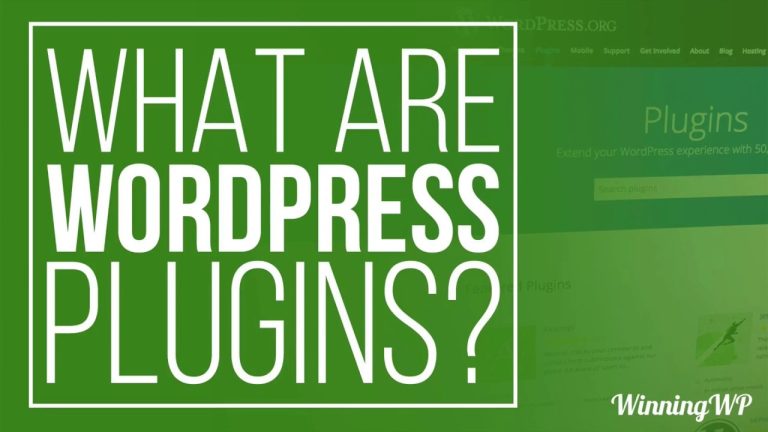How To Build Your Website In 2024 – Laurie Wang
To Build A Website:
So you may or may not remember the time when building a website feels like learning a new language.
In this blog post, we will cover how to build your website.
I definitely do because I built my first website back in 2009 and I remember the frustrations of trying to learn coding languages and also hosting options and trying to make my site look as presentable as possible online.
I was studying how to build your website and just started working then, so I didn’t have the budget to pay thousands to a website developer to help me make my website Look great.
But the thing is, the good news for you is that now there are so many great options out there to make a website without learning any coding.
And I think almost too much in terms of the options available becoming a bit overwhelming.
I myself have been in several different situations in the past where I had to learn how to build my website as a personal brand, as a professional, looking to build my career.

My Digital Training Business
And then I was building a website for my business where I was learning the ropes of building a freelancing consulting business and ultimately created the digital training business I have today.
And also lastly, becoming a content creator and how do you position yourself as an online website, as a content creator? I did a survey on this on Instagram a few weeks ago, and surprisingly over 30% of you have.

Owning A Website
How to build your website – So you currently don’t have a website. Do you even need a website then?
Well, in my opinion, a website can be really useful because I believe in owning your home on the internet, if you’re relying on Instagram, LinkedIn, YouTube, or any of these social media accounts to get your content in front of people or selling things to others.
Let’s say your account gets hacked, or maybe the algorithm changes, and you lose the kind of reach that you used to have to get your content in front of the right people. This is why you need to take lessons on how to build your website.
This can affect your followers, seeing your stuff. Also, you might be losing all the hard work that you did over the years trying to build a following and then let’s say overnight the social media accounts goes down, and you have no access to them at all.
As someone who wasn’t professional, who was building my own corporate career, then eventually becoming a business owner, selling my own products and services, and now also becoming a content creator, creating content here on YouTube.
If you’re currently watching this video and you’re like me, like in the past or even now, when you learned how to build your website, then there’s a good reason why you should have a website if you are working professional, having a website is probably the number one asset for you to build your brand.
And I guarantee you, ahead of every possible meeting with a new employer or maybe with a new client, they will be sussing you out online by literally looking at your name.
Once you have learned how to build your website, you will want to make sure you look virtually as presentable as you’ll be in person, and if your business is selling products or services, a website is your online portal for people to come to your store and buy from you 24 seven.
The best part is that when people are looking for you on Google and searching for key terms around what you do in your business, you get found as well.
And if wear the content creator hat like me, you probably are tempted not to have a website, after learning how to build your website, because you have an existing social media presence already.
But again, I really believe the website can give you complete control over your audience and also your content. And as a marketer at heart, I really can’t stress how important this part is.
Also, if you think about it, the side benefit is by having a website, you can now add in additional income streams, let’s say affiliate marketing, where you can point to different products that you currently are using in your own creative journey.
And plus, when you’re ready for it, you can even sell your own products on your own website because now you have built a following for that.
You probably were excited to get started with your website after learning how to build your website, but do make sure your website is compliant with the privacy laws of where you operate your business.
There’s not a cookie banner that pops up on your website and the user needs to either accept or deny usually before seeing this content. Well, there’s no legal advice.
It’s important that you get user’s consent before you collect their personal information as part of your website Marketing Strategies.

Cookie Bar
Cookie Bar is a consent management platform that helps you do just that, taking away the headache of ensuring data compliance, improving user experience on your website, and most importantly, protecting you from privacy violations and fines.
I love how easy it is to use cookies already out of the box to save you time. Used on over 2 million websites and apps and over 180 countries.
It’s the most popular option for complying use of cookies and online tracking. You can try for yourself for free on your website with a flexible plan that grows on your website and your business.

Learning how to build your website, try these below;
Talking About Wix
To create a website: Wix is a very beginner-friendly platform to get started with as little drag and drop type of websites that have a very kind of blog slash content focused couple website templates to choose from.
I kind of wish I had this when I was first starting learning how to build your website because everything on here is well designed and laid out.
It’s clean and aesthetic that you can pretty much look professional from the get-go if want to, offering something a bit fancier. I think framer is definitely one that a lot of people don’t talk about.

Framer
I came across Framer when recently a creator that I follow said that he built his sales page on Framer and I thought it looked modern, sleek and some of the way that’s designed but also super fast as a website to load.
But I do feel that with Framer, even though it’s no code building, a website is still drag and drop. It takes a bit more of a steeper learning curve than you would be on Wix, for example.
So do you think if you currently do have that background in web design or maybe you’re a bit more technical savvy, Framer is a great option.

WordPress
The last one is WordPress, WordPress is probably the most common option when it comes to how to build your website, this is the one that I got started with, but also one that I’m still using today.
I just love the customization behind it because you have endless templates to choose from. You have so many plug-ins that you can install to handle different functionalities and content on your site, I really think is probably the most advanced option if you only get started with building a website.
Because even though there’s no code, there are a lot of nuances and also navigations and things that need to be learned to really get a sense of the platform in order to take advantage of all the options available.
You still have to figure out how to build your website with WordPress, but it’s not so difficult.
So when I first started out, it literally was just pretty much bare bones on that site. I didn’t really use all the options I could have done today, but I did take notice of how to build your website.
But again with everything comes this learning curve. So I would just say if you can choose a site-building tool that you are happy to use and then stick with that in the short term, you can always eventually upgrade to something a bit more fancier.
You also need to think about website hosting, which I think is so crucial that a lot of us tend to overlook and just go choose a company and that’s it.

Customised Domain
So if you want a customized domain, which means that it’s a website domain that you want to specify, let’s say my case is Lourie Wang dot com, but you have to host us somewhere.
Web Hosting Review
I’m using Siteground, which I switched over from another hosting company because my site was constantly down.
As someone who currently relies on my Website as part of my online presence, especially people buying my products and services or inquiring about them, that’s not acceptable.
And that’s why I think choosing the right hosting provider is so important. And so far since I switched over, I haven’t had any downtime on Siteground.
They also currently have a track record of almost 99% of uptime, which is fantastic.
So then check them out, feel free and see how that works out for you. if you’re currently a business, then your main goal was probably wanting to sell more products and services on your website.
I personally currently have a business, and I’m more on the marketing services side than selling a physical product to audiences.

Kajabi
So for me, I currently use Kajabi to sell my digital downloads and also digital courses to my audiences. You can build entire businesses on Kajabi websites where essentially people can just log in, when they first come to the site as existing clients or students to get the content they pay for.
Shopify
How to build your website with Shopify- If you’re a business selling physical products, I think Shopify is a great option all around. So you can start with just an image and also a link to buy your product and use that on social media to sell your product all the way to building out a fully-fledged, fully integrated Shopify online store.
Squarespace
How to build your website with Squarespace – And lastly, Squarespace is a great contender for this as well because I just love their clean layout and really clean aesthetic.

Taking Payments
There are loads of options available in the templates as well that you can use for your online store and you can also take payments like, say, using Squarespace payments, which is their own integrated option or maybe using a third-party apps like Stripe and PayPal, etc to set payments to.
Lastly, if you currently are building a personal brand as a professional, then your goal is to build an online website that showcases not only your career aspirations but also your expertise. So you will need to read up on how to build your website.
I think your website can also be built into that beginner-friendly one, with a lot more information about you using Wix and Squarespace and eventually by using this other website, you can also evolve into creating content on your expertise and your background on your site to share with your audiences.
And this is how I got started. I created a personal website which that evolved into the business I have today by posting content online regularly.
So now that you’ve seen all the different website builders are out there, they’re available based on your situation and that doesn’t require any code.
What’s Best For You?
I still think it’s a good idea to try it out for yourself, to see which one you feel more naturally drawn to.
This is what I did, because I find that they have different functionalities and different ways of learning the platform, and you might find that you prefer one over the other.
One of the things I learned is that once you pick the platform that you like, stick with it and don’t switch around like I did because I wasted so much time doing that and taking longer to build my website.
The key thing is that you focus on doing it to the best of your ability. Right now.
You can always tweak it along the way.
Here are some other videos. I should also watch to help you get your website ranked in the first page of Google. If you like this video, funny and helpful, make sure hit subscribe button to get more content like this going forward. Thanks so much for watching and I’ll see you in the next video.
.
Read More: Google Ranking Factors (Leaked)