How To Use
Google Workspace
A Beginner’s Guide
You could say that Google’s Workspace is leading the digital age, and collaboration has become essential to work processes. It is no longer a luxury, but a must-have within any organization.
With the introduction of cloud services and other online solutions, it has become easier to share files and collaborate with team members from remote locations.
This cloud solution enables you to collaborate with your team without having to install any software on your computer or share drive.
It is an entire virtual desk in the cloud that provides you with all the tools you need for effective collaboration.
This article will explore everything you need to know about Google’s Workspace and how you can leverage its benefits in your organization or team.
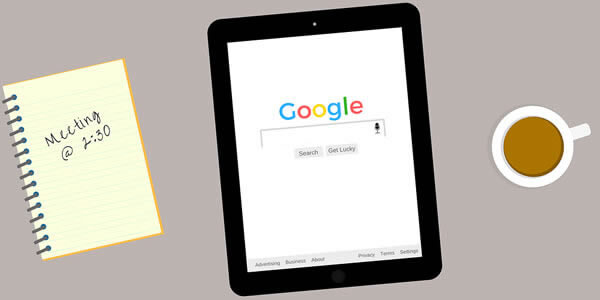
How To Use Google’s Workspace
Before you begin using Workspace, make sure that you and your team members are using G Suite. Once this is done, you can create a workspace by going to workspace.google.com
The next step is to choose the desired theme and enter a name for your workspace. In addition to this, you can also add members to your team by clicking on “Add people”.
After adding people to the workspace and choosing the theme, you can start using the Workspace. It comes with a desktop computer-like interface. This feature lets you run the desktop app, which is integrated with your G Suite account.
You can use this interface to access all your G Suite apps. You can also use the mobile app to access your G Suite apps.
Why Should You Use It?
Google’s Workspace Features – Google’s Workspace is an excellent option for organizations looking to improve collaboration and communication.
Here are some of the benefits of using the workspace:
– Share files and collaborate with ease. Workspace comes with an integrated file browser, which lets you easily upload and share files with your team members, even if they are not on the same network. With the Google’s Workspace app’s built-in tools, such as Drive, Calendar, and Docs, you can also collaborate on projects.
– Stay connected with a virtual desktop. With a virtual desktop, you can stay connected with your team members and access the information you need from anywhere. You can also use the desktop app to stay in touch with your team members.
– Single source of truth for project collaboration. Google’s Workspace allows you to create a central hub for all your projects. There are some excellent-integrated tools, such as Calendar, Docs, and Sheets. With this feature, you can stay updated with your project onboarding process and use the centralized data to do real-time analysis.
There are a few others you should check out; such as the Workspace business standard, work space vs office 365, workspace subscription, Google Workspace alternatives, workspace business plus, workspace for education fundamentals, workspace sign up and always check for updates.
Pros
There are many benefits of using Google’s Workspace. Here are some of them: – Improved communication. This offers you a virtual desktop that lets you stay connected with your team members. This allows for real-time updates about their progress.
– Centralized hub for project collaboration – With Workspace, you can create a centralized hub for all your projects. This allows you to stay updated with your onboarding process and use centralized data for real-time analysis.
– High-performance tools – You can also use Google apps to increase your team’s performance with tools such as G Suite, Hangouts Meet, Drive, and more. These tools have been designed with performance in mind. But certainly comes with many benefits, such as built-in collaboration, management, security, and more.
– Improved collaboration – With Google’s Workspace, you can easily share files and organize your projects with integrated tools. You can also use the virtual desktop to stay connected with your team members.
Cons
While Google’s Workspace is an excellent collaboration tool, it is not free. Google charges a monthly fee to use this service. However, this does depend on the number of users and the storage space you need.
Although the cost of Google’s Workspace is reasonable, it may not be ideal for small businesses with limited budgets. Another important thing to keep in mind is that Google’s Workspace does not provide offline access to your files.
If you need to access information offline, you can use Google Drive.
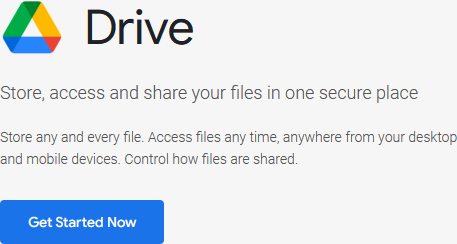
Benefits Of Googles Workspace
For Startups & Entrepreneurs
As a startup, you are constantly looking for ways to save time, money, and resources. This is particularly true in the early startup days, when your primary focus is on getting your product off the ground.
The last thing you want to do during this period is spend more money or time than you need to. Google’s workspaces are a great resource for any startup that’s working from home or trying to streamline their workflow as much as possible.
As an entrepreneur, you will immediately see how having access to Google’s Workspace can help you get your business off the ground faster and at a lower cost than if you were operating from home or another third-party space.
A company like Google understands the needs of entrepreneurs and has created services like this specifically for them.
What Is Googles Workspace?
Google’s workspaces are virtual offices that you can access remotely. You can use the virtual office to connect with others, schedule meetings remotely, share files, and even get a phone number where others can reach you. You can join a workspace as a guest, a member, or a manager.
Guest members have limited access to the workspace and can’t create shared folders or calendars. To gain full access, you must be a manager and have the ability to manage members, invite new members, create shared files and folders, and set workspace settings.
Google’s workspaces are available in two tiers: standard and premier. Premier is for businesses with more than 15 employees. Standard is for everyone else, with prices starting at $125 per month.
Why You Should Use Google’s Workspaces
Google’s workspaces are virtual offices that allow you to collaborate with team members and clients remotely. You can create a network of workspaces to expand your virtual operations and easily invite people to join.
You can also conduct video conferences and use a shared whiteboard or calendar to keep everyone on task. Google’s workspaces come with a few other benefits as well, such as 24/7 access, professional business phone numbers, and virtual receptionists. You can also use Google’s workspaces to share files, create a company directory, and manage tasks.
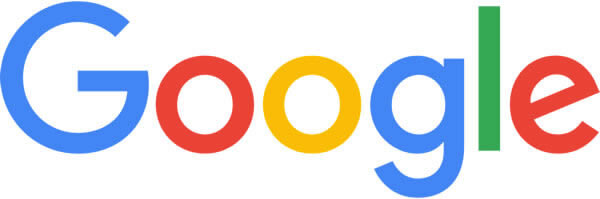
What’s Included In Googles Basic Plan?
Google’s basic plan is the most affordable workspace plan that they offer. It includes a virtual office address, a business phone number with voicemail, and 24/7 support.
We also get access to Google’s virtual meeting rooms and video conferencing, as well as online storage and file sharing, real-time team collaboration, and a company directory. If you need additional services, they are also available, but at an extra cost.
Features of the Standard Plan
The standard plan is geared toward small and medium-sized businesses and offers everything that the basic plan does, with a few additional features. The standard plan includes custom meeting endpoints, branded meeting endpoints, and public directory listings.
It also offers expanded storage, more users, and priority support; all of which are not included in the basic plan. Google also offers a dedicated account manager for the standard plan, and this account manager will be your primary point of contact for all things related to the workspace.
You’ll want to talk to your account manager to find out about additional services that you can add to your plan. Another excellent feature, provided by Google, is Google Analytics.
Benefits Of Using It
Google’s workspaces can provide endless benefits to your startup and can be an integral part of your team’s day-to-day operations. Here are some of the main advantages of using Google’s workspaces.
– Save time and energy – Google’s workspaces can help you save a lot of time that would have otherwise been spent on commuting to a third-party office space or managing your home office.
– Save money – Google’s workspaces are typically cheaper than third-party offices. Plus, you’ll have access to the Google ecosystem, which means you can use their apps for free.
– Expand your network. You can expand your network by inviting people to join your Google’s workspace.
– Improve productivity. Google’s workspaces are designed to help you be as productive as possible.
– Be more professional. Google’s workspaces give you a more professional image.
– Collaborate efficiently. You can easily collaborate with team members and clients from one place with Google’s workspaces.
– Increase your customer retention rate. Customers appreciate how professional your company looks and how easy it is to communicate with you.
– Make better hiring decisions. With the company directory, you can easily find the right people to hire.
Conclusion
Google’s Workspace is certainly a great tool to improve your team’s collaboration. It offers a virtual desktop that lets you stay connected with your team members and get real-time updates about their progress.
Google’s workspaces are a great way to expand your network and be more productive while remaining in the comfort of your home. They are a great tool for any startup to use on a daily basis. If you are looking for ways to save time, money, and resources, Google’s workspaces are the perfect solution.
You can create a centralized hub for all your projects and use integrated tools, such as G Suite, Hangouts Meet, Drive, and more, to increase your team’s performance.
With all these benefits, Google’s Workspace is a powerful collaboration tool that you should consider using in your organization.
Check out another interesting post, Google Analytics. If you are interested in marketing social media, then check out this post; Google Trends.
Other Questions;
🤔 Curious about Google Workspace Enterprise Plus? It’s the ultimate collaboration and security solution for high-performing teams! 💻🔒 Say goodbye to workspace headaches and hello to top-notch productivity. #GoogleWorkspaceEnterprisePlus
🤔 What is Google Workspace Features Admin Console? 🤔
It’s the ultimate tool for managing your organization’s user accounts, email, documents, and more! 💻📈 Stay on top of your digital game with this powerful platform! 💪 #GoogleWorkspace #AdminConsole #DigitalManagement
Pricing – Google Workspace Plans – Get your workspace sorted with Google Workspace Pricing! 💻💼 Upgrade your business with the best tools, with plans starting from $4.60/user/month. 💰🤑 #GoogleWorkspace #Pricing #UpgradeYourBusiness
Google Workspace Help
If you need help with workspace, you can read this here; https://support.google.com/a/answer/1047213?hl=en







