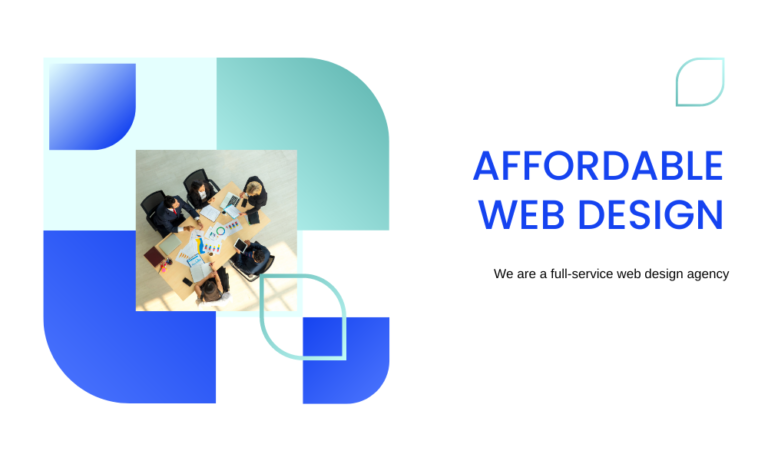WordPress
Update 6.2
Exploring the Exciting New Features of WordPress 6.2
Are you a blogger, content creator or website owner? Then you should be excited about the new WordPress update!
Need a new WordPress Web Design?
The latest version, WordPress update 6.2, has just been released with some exciting new features that are sure to enhance your website’s performance and user experience.
Whether you’re a seasoned WordPress user or just getting started, you’ll appreciate the new tools and functionality that 6.2 brings to the table.
This update has been designed to make website management easier and more efficient, with a focus on improving security and performance.
So, what are these exciting new features, you ask? From improved site health reports to streamlined block editing, WordPress 6.2 has a lot to offer. Let’s dive in and explore the new features that will take your website to the next level!
WordPress 6.2 is here
But do you know what the most important changes are? Let me guide you through it 🧵👇
1/ Security updates:
WordPress 6.2 comes with new security features, including stricter verification of cryptographic keys and improved protection against brute force attacks. Your website’s security just got a major upgrade.
2/ Accessibility improvements:
This update improves accessibility for both users and developers. It includes improvements to the use of ARIA (Accessible Rich Internet Applications) attributes, which make it easier for screen readers to navigate your website.
3/ Performance enhancements:
WordPress 6.2 includes several performance enhancements that can speed up your website and reduce server load. This includes improvements to the way WordPress handles post revisions and the way it caches queries.
4/ Block editor enhancements:
WordPress 6.2 comes with several enhancements to the block editor, including better support for nested blocks and improved drag-and-drop functionality. These improvements make it even easier to create custom content layouts.
5/ Compatibility updates:
WordPress 6.2 has been tested and updated to work seamlessly with the latest versions of PHP and MySQL. This ensures that your website will run smoothly and efficiently, even as technology evolves.
That’s it, folks! These are the most important changes on WordPress 6.2. Make sure to update your website and enjoy the new features and improvements. 💻🚀

Block Editor Improvements
One of the most exciting new features of WordPress 6.2 is the improved block editor. The block editor was introduced in the previous version of WordPress and has been a game-changer for bloggers and content creators.
With the block editor, you can create beautiful, complex layouts without having to write a single line of code. WordPress 6.2 takes this functionality to the next level with several new features.
One of the most significant improvements is the ability to group blocks into sections. This feature makes it easy to organize your content and create more complex layouts.
You can also now add gradient backgrounds to your blocks, giving your content a more professional and polished look. Finally, the block editor now includes a device preview feature, allowing you to see how your content will look on different devices.
These improvements to the block editor make it easier than ever to create beautiful, engaging content for your website. Whether you’re a blogger, marketer, or small business owner, the block editor is a powerful tool that can help you take your website to the next level.
Improved Site Health Check
Another significant improvement in WordPress update 6.2 is the site health check feature. This feature was introduced in the previous version of WordPress but has been significantly improved in 6.2.
The site health check feature allows you to check the health of your website and identify any potential issues that could be affecting your site’s performance.
In WordPress 6.2, the site health check feature has been expanded to include more features and functionality.
You can now see a detailed report of your site’s health, including information about your server, database, and plugins. The report also includes recommendations for improving your site’s performance and security.
The improved site health check feature is an essential tool for any website owner or administrator. By regularly checking your site’s health, you can identify and address any issues before they become major problems.
This can help you improve your site’s performance and ensure that your visitors have the best possible experience.

Enhanced Security Features
WordPress is one of the most popular website platforms in the world, which makes it a prime target for hackers and cybercriminals.
That’s why security is always a top priority for the WordPress development team. In WordPress 6.2, several new security features have been added to help keep your website safe and secure.
One of the most significant improvements is the addition of support for the latest version of PHP. PHP is the programming language that WordPress is built on, and updating to the latest version can help improve your site’s security and performance.
WordPress update 6.2 also includes several other security enhancements, including improved password security and stronger encryption for sensitive data.
These security improvements may not be the most exciting new features of WordPress 6.2, but they are some of the most important.
By keeping your website secure, you can protect your visitors’ data and ensure that your site is always up and running.

New Theme and Plugin Compatibility Checks
Themes and plugins are essential components of any WordPress website, but they can also cause compatibility issues if they’re not kept up to date.
In WordPress update 6.2, several new compatibility checks have been added to help ensure that your themes and plugins are up-to-date and compatible with the latest version of WordPress.
The new compatibility checks make it easier to identify and resolve any issues that could be affecting your website’s performance.
You can now see a report of all the themes and plugins installed on your site and whether they’re compatible with WordPress 6.2. If any issues are detected, you’ll receive recommendations for resolving them.
These new compatibility checks are a valuable tool for any website owner or administrator. By ensuring that your themes and plugins are up-to-date and compatible, you can help improve your site’s performance and ensure that your visitors have the best possible experience.

Accessibility Improvements
Accessibility is an essential consideration for any website, as it ensures that all visitors, regardless of their abilities, can access and use your site. In WordPress update 6.2, several new accessibility improvements have been added to help ensure that your site is as accessible as possible.
One of the most significant improvements is the addition of new keyboard shortcuts for the block editor. These shortcuts make it easier for users who rely on keyboard navigation to use the block editor.
WordPress 6.2 also includes several other accessibility improvements, including better support for screen readers and improved colour contrast for better readability.
These accessibility improvements make WordPress update 6.2 a more inclusive platform, ensuring that all visitors can access and use your site.
By considering accessibility in your website design and development, you can create a better experience for all your visitors.

Better Performance and Speed
Website performance is a critical factor in user experience and search engine optimization. In WordPress update 6.2, several new features have been added to help improve your site’s performance and speed.
One of the most significant improvements is the addition of lazy loading for images. Lazy loading allows images to load only when they’re needed, which can significantly improve your site’s load times.
WordPress 6.2 also includes several other performance improvements, including better caching and optimization of CSS and JavaScript files.
These performance improvements can help ensure that your website loads quickly and efficiently, providing your visitors with a better user experience. By improving your site’s performance, you can also improve your search engine rankings and attract more visitors to your site.
Integration with Popular Web Services
WordPress is a highly customizable platform that can be integrated with a wide range of web services and applications. In WordPress update 6.2, several new integrations have been added to help you get the most out of your website.
One of the most significant integrations is with Google Site Kit. Google Site Kit is a free plugin that allows you to track your website’s performance and analytics directly from your WordPress dashboard. WordPress update 6.2 also includes integrations with several other popular web services, including Slack and Trello.
These integrations make it easier to manage your website and track your performance metrics. By integrating with popular web services and applications, you can streamline your workflow and improve your overall efficiency.

User Interface Enhancements
Finally, WordPress update 6.2 includes several user interface enhancements that make it easier to manage your website.
These enhancements include a new “Welcome Guide” that provides helpful tips and tutorials for getting started with WordPress. The user interface has also been updated to include new icons and a more modern design.
These user interface enhancements may seem like small changes, but they can have a significant impact on your website management experience. By making it easier to navigate and use WordPress, you can save time and improve your workflow.

Conclusion
WordPress update 6.2 is an exciting update that brings a wide range of new features and improvements to the platform. From improved site health reports to enhanced security features, WordPress 6.2 is designed to make website management easier and more efficient.
Whether you’re a blogger, content creator, or website owner, you’ll appreciate the new tools and functionality that 6.2 brings to the table.
So, if you haven’t already, take some time to explore the new features of the WordPress update 6.2 and see how they can help you take your website to the next level! Need a new website?
Other searches you could consider in relation to the above are;
How to update WordPress manually
WordPress manual update
How to update a WordPress website
WordPress website update
Update WordPress core