User Experience
Google Bounce Rate
What is the Bounce? Basically means, how long people stay on your website. If they leave soon after arriving, you have a high Bounce Rate, not good.
Google is constantly working to improve the user experience on its search engine. One of Google’s best practices for improving the user experience is to make sure that your website addresses searchers’ needs in the most relevant way possible.
To do this, Google has created a new metric called Bounce Rate. Google introduced this to assess how user-friendly your site feels and how likely users are to stay on your website once they land on it. This is done because Google wants only the best websites for their searchers.
Bounce rate is one of many ways that Google analyses websites using its core algorithms. It can be helpful for any website owner to understand what type of content and design elements cause users to bounce from their site.
And also, whether those same design elements can be used strategically to increase an average user’s likelihood of staying on a site longer.

So What is Bounce?
Google’s search engine and user experience are major factors in determining the success of any online business. To improve your success, Google uses a variety of metrics to analyse your website’s performance.
One of those metrics is bounce rate. The bounce rate is one of Google’s newest metrics, and it’s used to gauge the “bounceability” of your website.
The bounce rate is the percentage of visitors who leave your site after going there. Bounce rate is important for a couple of reasons:
First, Google uses the bounce rate to determine rankings for websites.
If your bounce rate is too high, or if your bounce rate is low, but other metrics on your site are good, you can suffer low rankings. This can have a major impact on your business, so it’s important to understand and control bounce rate.
Second, bounce rate is used to gauge the user experience because this will determine how long people stick around on your site before leaving. This can can have a huge impact on both the success of your marketing strategy and the amount of money you make.
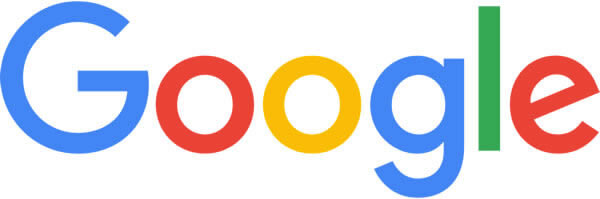
How to measure Bounce Rate
Bounce Rate Calculation
There certainly are many ways to measure bounce rate. Google has created a new metric called bounce rate to reflect how likely your visitors are going to stick around on your site once they land there.
The bounce rate calculation for your site is calculated by dividing the percentage of visitors who bounce from your site by the percentage of visitors who hit your site in the first place. If you have 1,000 visitors and 500 of them bounce, that means your bounce rate is 50%.
If you only have 100 visitors who stick around, your bounce rate is 0%. To determine your site’s bounce rate, you’ll need to track your metrics from the Google Analytics dashboard.
This excellent article, about Google’s bounce rate calculation, was provided by Yoast.

Why Is G-Bounce Important?
The longer you stay on a website, the more information you give Google about yourself.
Here is a great article about Bounce Rate.
Google can use this information to build a more accurate search engine ranking for you in the future. Bounce rate is one of the metrics that Google uses to determine the rankings for websites.
If your website has a high bounce rate, that means visitors are more likely to bounce off your site rather than stay on it. This will certainly have a negative impact on your site.
This can have a major impact on your search engine rankings. Google wants to make sure that your website is easy to navigate and user-friendly. A high bounce rate indicates that your site is not easy to navigate, and that means less likelihood for people to stay on your site and engage with your content.
Read our blog post, why content writing is important, or, writing content for social media.

Which Website Components Cause People to Bounce From Websites
There are several different types of design and content elements that can cause you to experience a high bounce rate. This includes design elements that distract your visitors and design elements that are too difficult to navigate.
There are also website design elements that are confusing or don’t offer enough information to guide users through the process. Because if a user enters the wrong information or experiences a confusing or difficult process, they’re more likely to bounce out of frustration.
They will exit your website as soon as possible and increase your bounce rate. You need to look at what can be done to keep your visitors on your site longer.

Strategies for Increasing Bounce Rate
There are a few things that you can do to increase the likelihood that your users will stay on your website once they hit it. Ensure that your navigation links are clear and easy to follow.
Cluttered or unclear navigation links can confuse your visitors and lead them to bounce.
- Ensure your images are relevant to the topic of your site. This is important because Google’s algorithms are designed to give priority to relevant, helpful content over irrelevant, distracting content.
- Make sure your website is easy to navigate. And this includes following best practices for navigation, such as using a navigation menu and labelling each menu item.
- Test your website against a variety of real users to see how easy it is to navigate and whether users are likely to bounce based on those observations.
- Make sure that the information you’re providing on your site is accurate and helpful. If your user information is incorrect, or your content is not helpful, your visitors are more likely to bounce out of frustration.
- Make sure your website has a fast load time. If it takes too long to load, users are less likely to stick around.

Bottom line
Bounce rate is one of many metrics that Google uses to determine rankings for websites. Like any metric, it can be helpful to understand and control the things that cause high bounce rates.
There are many ways that your website can bounce, and each of them can lead to a lower likelihood of your users staying on your site and engaging with your content. To keep your users on your site longer, follow these tips:
Make sure your navigation links are clear and easy to follow. Make sure your website is easy to navigate and has a fast load time. Be sure that the information you’re providing on your site is accurate and helpful.
If visitors to your site enjoy the experience and get something out of it, they will return.
Need help with improving your website, visit our website management and social media marketing page.

Tired Of Bounce Rates?
Are you tired of seeing high bounce rates on your website? Let’s talk about what bounce is and how you can reduce it. 🧵👇
1/ First things first, what is G-bounce? It’s when a user lands on your website and leaves without interacting with any other page or element on your site. This can have a negative impact on your search engine rankings.
2/ One common misconception is that bounce rate is solely based on time spent on a page. However, a user can spend a long time on a page but still bounce if they don’t interact with anything else on your site.
3/ So, how can you reduce bounce rate? Firstly, make sure your website has a clear and easy-to-use navigation menu. This will encourage users to explore other pages on your site.
4/ Secondly, ensure that your website’s content is engaging and relevant to your target audience. If your content doesn’t resonate with your audience, they’ll be more likely to bounce.
5/ Thirdly, optimize your website’s loading speed. Slow loading times can be frustrating for users and cause them to leave your site before even getting a chance to engage with it.
And Finally
In summary, reducing Google’s bounce rate is all about creating a website that is engaging, easy to navigate, and relevant to your audience. By following these tips, you’ll be on your way to a lower bounce rate and improved search engine rankings.

Want to rank higher on Google?
It starts with having a website that Google loves. Here are 6 tips to make your website more Google-friendly. 🚀👨💻
Tip 1: Optimize your website for mobile.
Over half of all internet traffic comes from mobile devices, so having a mobile-responsive website is crucial for ranking higher on Google. Make sure your website is easy to navigate on smartphones and tablets.
Tip 2: Use keywords strategically.
Include relevant keywords in your website’s content, meta tags, and URLs. But be careful not to overdo it – Google penalizes websites that stuff keywords.
Tip 3: Make your website fast.
Google favours websites that load quickly. Make sure to optimize your images, use a caching plugin, and choose a reliable web hosting provider to ensure your website loads quickly.
Tip 4: Use descriptive titles and meta descriptions.
Make sure each page on your website has a unique and descriptive title and meta description. This helps Google understand what your page is about and can improve your click-through rate.
Tip 5: Add internal links.
Linking to other pages on your website helps Google understand the structure of your website and can improve your website’s overall ranking. Make sure your internal links are relevant and add value to the user experience.
Tip 6: Regularly update your website.
Google favours websites that are updated regularly with fresh, high-quality content. Make sure to publish new blog posts, update your product pages, and add new features to keep your website up-to-date and relevant. 📈
Implement these tips, and you’ll be well on your way to having a website that Google loves. Happy optimizing! 💻🔍







