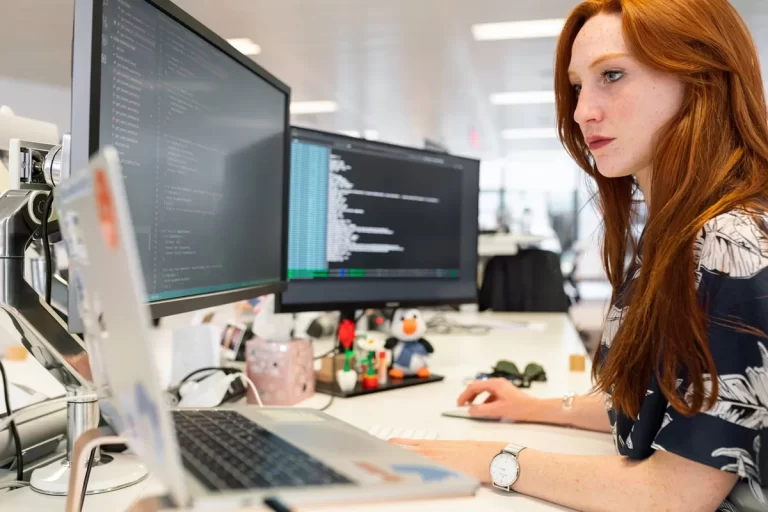Free
Lottie Ideas
About Lottie Files – A Beginner’s Guide: What Is a Lottie Animation?
Animating Your Website with Lottie Files.
In today’s digital age, websites are the face of any business, and having an eye-catching website is crucial to make your brand stand out from the competition.
Animations are an excellent way to grab visitors’ attention and keep them engaged, but creating animations from scratch can be a daunting task, requiring time and resources.
That’s where Lottie Files come in. Lottie Files is a library of animations that can be easily integrated into your website, making the process of animating your website quick and hassle-free.
In this beginner’s guide, we’ll explore everything you need to know about Lottie Files, including what they are, how they work, and how to use them to bring your website to life.
Whether you’re a designer, developer, or simply someone looking to spice up your web design, this guide will provide you with the know-how to animate your website with ease. So, let’s dive in and discover the exciting world of Lottie Files!

Is tech making lottie’s worse?
Are you worried that technology is making Lottie animations worse? Don’t be! Let’s explore why 👇
1/ Lottie animations are vector-based animations that can be exported from Adobe After Effects. They’re lightweight, scalable, and look amazing on all devices. The technology that powers Lottie animations is constantly evolving, making them better and more efficient than ever before.
2/ With advancements in technology, Lottie animations are now supported on all major platforms, including Android, iOS, and the web. This means that your animations will look great on any device, giving your users a seamless experience across all platforms.
3/ The Lottie library is constantly expanding, with new animations being added all the time. This means that even if you don’t have the skills to create your own animations, you can still add stunning animations to your app or website with ease.
4/ Plugins like Bodymovin enable you to export Lottie animations directly from Adobe After Effects. This makes it easy for designers to create animations in their favorite design tool and export them for use in their projects.
5/ So, to answer the question – no, technology is not making Lottie animations worse. In fact, it’s making them better and more accessible than ever before. If you haven’t already, give Lottie animations a try and see the difference they can make in your projects! 🚀
What are Lottie Files?
Lottie Files are a type of animation file format that can be used in web design. They were created by Airbnb in 2017 to make the process of adding animations to websites more manageable.
Lottie Files are vector animations that can be easily scaled without losing quality. They are lightweight, making them ideal for websites, as they don’t slow down the page’s loading time.
Lottie Files are created using Adobe After Effects, which is a popular tool for creating animations. Once the animation is created, it is exported in JSON format, which can then be used on the website.
Lottie Files have become increasingly popular among web designers and developers as they offer a quick and easy way to add animations to websites.
Lottie Files can be used in a variety of ways, such as loading animations, icons, or illustrations. They are customizable and can be modified to fit the design of the website.
Lottie Files are also compatible with a variety of web development frameworks, making them accessible to designers and developers with different skill levels.
Here is the Lottie Animation URL or Iconscout for a lottie animation pack.
This is a Lottie Animation below 👇
Benefits of using Lottie’s in web design
There are several benefits to using Lottie Files in web design. First and foremost, Lottie Files are lightweight, which means they don’t slow down the page’s loading time.
This is especially important in today’s world, where users expect websites to load quickly. Lottie Files are also scalable, which means they can be easily resized without losing quality.
Another benefit of using Lottie Files is that they are customizable. Designers can modify the animations to fit the design of the website, making them unique and more engaging.
Lottie Files are also interactive, which means they can respond to user actions on the website, such as hovering over an icon or clicking on a button.
They are also easy to use, even for those with limited web development experience. They can be easily integrated into websites using a variety of web development frameworks, such as React, Vue, and Angular.
This makes it possible for designers and developers to incorporate animations into their projects without spending a lot of time or resources.

Lottie Files vs GIFs and videos
Lottie Files are often compared to GIFs and videos, as they all serve a similar purpose in web design. However, there are some key differences between the three formats.
GIFs are a popular format for short animations and are often used as loading animations or for small illustrations. However, GIFs can be large in file size, which can slow down the page’s loading time. They are also not scalable, which means they can lose quality if resized.
Videos are another option for adding animations to websites. However, videos can be even larger in file size than GIFs, making them less than ideal for websites. Videos also require a video player to be played, which can further slow down the page’s loading time.
Lottie Files, on the other hand, are lightweight and scalable, making them ideal for websites. They are also customizable and interactive, which means they can be modified to fit the design of the website and respond to user actions.

How to use Lottie Files in web design
Using Lottie Files in web design is a simple process. The first step is to create or find a Lottie File that fits the design of the website. There are several websites that offer free and paid Lottie Files, such as LottieFiles.com and Envato Elements.
Once you have found a Lottie File, the next step is to download it. Lottie Files are downloaded in JSON format, which can be easily integrated into websites using a variety of web development frameworks.
The final step is to implement the Lottie File into the website. This can be done using JavaScript or by using a pre-built library, such as React Lottie or Vue Lottie. The Lottie File can be added to any part of the website, such as a loading animation or an interactive button.
Create your own lottie animation
Creating your own Lottie Files requires some knowledge of Adobe After Effects. After Effects is a popular tool for creating animations and is used to create Lottie Files. Once the animation is created, it can be exported in JSON format, which can then be used in web design.
There are several tutorials available online that can help designers and developers learn how to create Lottie Files. LottieFiles.com also offers a plugin for After Effects that makes it easier to export animations in JSON format.
Creating your own Lottie Files allows you to create unique animations that are tailored to the design of your website. It also gives you more control over the animation’s behavior and interactivity.
Finding and downloading Lottie Files
Finding and downloading Lottie Files is easy thanks to several websites that offer free and paid Lottie Files. Some popular websites include LottieFiles.com, Envato Elements, and UI8. These websites offer a variety of Lottie Files, from loading animations to illustrations and icons.
Downloading Lottie Files is a simple process. Once you have found a Lottie File that fits your needs, simply download it in JSON format. The Lottie File can then be easily integrated into your website using a variety of web development frameworks.
Implementing Lottie Files in your website
Implementing Lottie Files in your website is a straightforward process. There are several ways to implement Lottie Files, depending on the web development framework you are using. For example, if you are using React, you can use the React Lottie library to integrate Lottie Files into your website.
To implement a Lottie File, you will need to add the JSON file to your website’s assets folder. You will also need to add the JavaScript file that will render the Lottie File. This can be done using JavaScript or by using a pre-built library.
Once the Lottie File is implemented, it can be added to any part of the website, such as a loading animation or an interactive button. Lottie Files can also be customized using CSS to fit the design of the website.
Tips for using Lottie Files effectively
When using Lottie Files in web design, there are several tips to keep in mind to ensure that they are used effectively. Firstly, it’s essential to keep the file size of the Lottie File as small as possible. This will ensure that the file doesn’t slow down the page’s loading time.
It’s also important to use Lottie Files sparingly. While animations can be engaging, too many animations can overwhelm the user and make the website feel cluttered. Use animations only when necessary and ensure that they enhance the user experience.
Lottie Files can also be used to draw attention to important elements on the website, such as calls to action or interactive buttons. Using Lottie Files in this way can help to increase user engagement and improve the website’s conversion rate.
Examples of websites using Lottie Files
Several websites are using Lottie Files to add animations to their websites. One example is the website for the mobile game Clash of Clans. The website uses a Lottie File to animate the game’s logo, making it more engaging.
Another example is the website for the design agency, Animade. The website uses Lottie Files to create an interactive loading animation that responds to the user’s mouse movements.

Conclusion
In conclusion, Lottie Files are an excellent way to add animations to websites quickly and easily. They are lightweight, scalable, and customizable, making them ideal for web design.
Whether you’re a designer, developer, or simply someone looking to spice up your website, Lottie Files offer a hassle-free way to animate your website. By following the tips outlined in this guide, you can effectively use Lottie Files to enhance the user experience and make your website stand out from the competition.
Is tech making lottie’s worse?
Are you worried that technology is making Lottie animations worse? Don’t be! Let’s explore why 👇
1/ Lottie animations are vector-based animations that can be exported from Adobe After Effects. They’re lightweight, scalable, and look amazing on all devices. The technology that powers Lottie animations is constantly evolving, making them better and more efficient than ever before.
2/ With advancements in technology, Lottie animations are now supported on all major platforms, including Android, iOS, and the web. This means that your animations will look great on any device, giving your users a seamless experience across all platforms.
3/ The Lottie library is constantly expanding, with new animations being added all the time. This means that even if you don’t have the skills to create your own animations, you can still add stunning animations to your app or website with ease.
4/ Plugins like Bodymovin enable you to export Lottie animations directly from Adobe After Effects. This makes it easy for designers to create animations in their favorite design tool and export them for use in their projects.
5/ So, to answer the question – no, technology is not making Lottie animations worse. In fact, it’s making them better and more accessible than ever before. If you haven’t already, give Lottie animations a try and see the difference they can make in your projects! 🚀