The
Facebook Creator Studio
How to Create and Share Videos on Facebook
Today, more than 2 billion people log into Facebook every month. That’s a big audience for creators of all kinds to reach. Once you’ve found your audience on Facebook, how you share your content with them is just as important as where you find them.
With the launch of the Facebook Creator Studio and several other updates, now is an excellent time to create original videos and share them on this biggest social media platform.
With this blog post, we’ll walk you through the latest Creator Studio updates. We will also show you how to create and share your own videos on Facebook in no time. Let’s get started!
The updated version of the Facebook Creator Studio is a great place to start if you’re keen on creating and posting new videos. The new interface is interactive and designed to optimize how you create, edit, and reach your audience on Facebook.
You can also access it on desktop or mobile as a desktop app. Let’s take a look at the key features available in the Facebook Creator Studio.
Create: Choose from a series of templates or start from scratch to create your video content. You can also add polls, questions, and discussions to engage your audience even more.
Edit: Once your video is done, you can add to it with visual effects, transitions, and music. You can also add a voiceover, text, and captions.
Share: Get your video ready to share with your audience with options for privacy settings, end screens, and targeting your audience based on their interests.
You can also repurpose your video content on other channels like Instagram and WhatsApp.
Analytics: Track the performance of your videos to better understand your audience and how they engage with your content.
Advanced Tools: Get your hands on advanced editing tools and more third-party integrations with an upgraded account.

Live Video Content and Shows
Facebook Live is a quick and easy way to create short-form video content. You can use this feature to create live streams and live videos that are streamed directly to your Facebook page, profile, or group.
Live videos can be a great way to share key information, but they also give you an opportunity to build a stronger relationship with your audience by being more interactive.
Live videos are also shared to your fans’ and followers’ timelines with the option to comment and like. You can even leave the video up after it ends so that people can log back in and catch up on the content whenever they have time.
That being said, if you want to take your live video to the next level, you can create and post a live video show. As with any show, you’ll want to ensure there’s some semblance of consistency in your content.
Once you find your voice, you can use Facebook Watch to build your audience and bring them back each week.
Facebook Video Ads
If you’re looking to increase your audience and engagement on Facebook, video can be a great way to do so. However, if you want to make sure you’re reaching your desired audience, Facebook Video Ads are a great way to do so.
Video ads are flexible and can be used to promote your content, products, and services. Furthermore, they allow you to create highly targeted ads that are more likely to be clicked on.
For example, if you’re trying to promote a new product or service, you can create different ads with different video content.
Then, you can target your ads to specific audience segments or locations. This is great for getting your product or service in front of the people who are most interested in it.
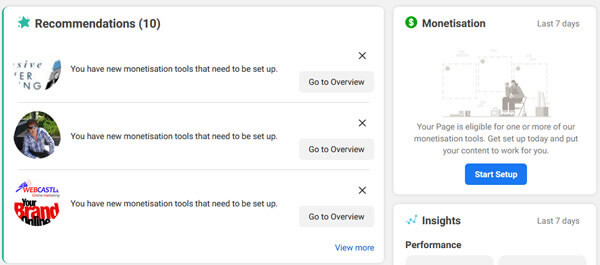
Watch and Learn With Facebook Watch
Facebook Watch is a new platform where people can discover and watch original content. It’s a great place to post and share your original content. But it can also be a great place to watch video content from publishers and creators.
Facebook Watch is a place where people can share and watch videos, like what they see, and engage in meaningful conversations around the content.
Some of the content you can find on Facebook Watch includes entertainment, news and politics, gaming, science and technology, sports, and lifestyle.
And watch content is currently live on Facebook. So, you can watch it at any time, even when you’re not on your computer. Facebook Watch is also a great place to build your audience.
When you create and share content on Facebook Watch, you can grow a new and engaged audience that’s interested and invest in your content.

Ways to Use Facebook Watch for Business
1). Use Facebook Watch to connect with your target audience.
2). Use Facebook Watch to create and share engaging video content.
3). Facebook Watch can be used to drive traffic to your website or blog.
4). Use Facebook Watch to build your brand and increase your visibility.
5). Facebook Watch can help generate leads and sales for your business.
What is Facebook Watch, and how does it work?
Facebook watch is a new feature that allows users to watch videos together in real-time It also includes a chat function so you can discuss the video with friends as you watch
What are the benefits of Facebook Watch?
You can connect with friends and family while watching videos on any topic imaginable. Whether it’s following cook along recipes, catching up on the news or learning about a new hobby, you can do it all on Facebook Watch.
How to get the most out of Facebook Watch?
There are tons of ways to make use of this feature! Here are some tips.
• Choose privacy settings that work for you – You can decide who sees your activity by going into;
Settings > Privacy > Who Can See Your Activity Feed. Just click “Edit” next to “Public” or “Friends” and choose who you want to share your video watching activity with.
Keep in mind that if you select “Public,” anyone on or off Facebook will be able to see what videos you watched.
• Find something good to watch – There are two primary ways of finding content within Facebook Watch through featured sections on the main page or by searching for specific topics using the search bar at the top of the screen.
The featured sections highlight popular shows, live sports events, and other trending topics.
If there’s something particular you want to watch, just type it into the search bar and hit enter – a list of results will populate based on what others have been talking about recently.
• Get notified when someone starts watching with you – One neat thing about this feature is that it lets your friends know when you start watching a video, so they can join in if they want!
This way, no one has to miss out on anything important (or hilarious To turn notifications On or Off for when someone starts watching with me go into Settings > Notifications > Videos and toggle beside “When someone starts watching with me”.
How to make sure your Facebook Watch experience is positive?
There are lots of great things about spending time on facebook Watch, but like everything else in life, moderation is key! Too much of anything isn’t good for us – including social media usage.
What are the benefits of Facebook Watch?
Facebook Watch is a new video platform that was recently launched by Facebook. It is designed to be a destination for people to discover and watch videos.
There are many benefits of Facebook Watch, including It helps you connect with friends and family. It allows you to discover new content.
It gives you the ability to control your viewing experience. It offers a variety of content options. It is convenient and easy to use
Use Facebook Watch to drive traffic to your website or blog
Facebook Watch is a new feature that allows users to watch videos on Facebook. The videos are organized into categories, and users can browse through them and add them to their watchlist.
The great thing about Facebook Watch is that it gives you the ability to reach out to a whole new audience. And, if you use it correctly, you can drive a significant amount of traffic to your website or blog In this post, we’ll explain what Facebook Watch is and how you can use it to drive traffic to your site
Use Facebook Watch to build your brand and increase your visibility
Why Facebook Watch is the future of social media marketing, How to use Facebook Watch to build your brand
If you’re looking for a way to reach more people and build your brand, you should definitely check out Facebook Watch In this post, we’ll go over everything you need to know about Facebook Watch, from how it works to its many benefits.
We’ll also give some tips on how you can make the most out of it for your business. Trust us – after reading this post, you’ll be convinced that Facebook Watch is the future of social media marketing.
Facebook Watch is a great tool for businesses of all sizes. There are many benefits to using Facebook Watch, including the ability to reach a wider audience, increased engagement, and the ability to create custom content.
There are a few things to keep in mind when using Facebook Watch for business, such as ensuring that your content is high quality and interesting, and making sure that you are promoting your content in the right ways. With a little bit of effort, Facebook Watch can be a great asset for any business.
How to Create Videos on Facebook – Step by step
Now that you know the basics of the new Facebook Creator Studio, it’s time to create your first video. Follow the steps below for a quick tutorial. It covers how to create a video in the Creator Studio and share it on Facebook.
Create: Before you create your video, you’ll want to choose the type of video you want to create. There are different video templates to choose from, and each template includes suggested content types and best practices.
Edit: Once you’ve created your video, you can now edit it. To do so, select the video and click the “Edit” button.
Share: Now, you can share your video with your audience. You’ll want to select the privacy settings for your video and decide who, where, and how it’s shared. You can also add an end screen to your video to encourage viewers to take a specific action.
Analytics: Last but not least, you can track the performance of your video and make adjustments as needed.
Is Facebook Creator Studio worth it for entrepreneurs?
Facebook Creator Studio is a tool that allows entrepreneurs to create and manage their Facebook page. It provides insights into how your page is performing and allows you to post content directly to your page. It also allows you to track your page’s engagement and interact with your audience.
What is Facebook Creator Studio and what does it do?
Facebook Creator Studio is a tool that allows businesses to manage their Facebook presence. It provides insights about how people are interacting with your content and helps you to post more effectively.
You can also use it to track the performance of your ads and boost your reach. Overall, Facebook Creator Studio is a valuable tool for businesses of all sizes. If you’re looking to improve your Facebook presence, then Creator Studio is definitely worth considering
How does Facebook Creator Studio help entrepreneurs?
Facebook Creator Studio is a tool that helps businesses and entrepreneurs create and manage their Facebook pages. It provides a central place to create and post content, track insights, view page activity, and more. But is it worth paying for? Let’s take a look.
Allows you to see all your business’ Facebook activity in one place Lets you easily create and post content Provides detailed insights about your page activity Helps you manage multiple Facebook pages from one account Integrates with other Facebook Business tools Is constantly improving with new features
What are the benefits of using Facebook Creator Studio for small businesses?
If you’re running a small business, it’s important to make sure you’re using all the tools at your disposal to reach and engage your target audience. One tool that can be extremely useful is Facebook Creator Studio.
After considering all the pros and cons, it seems that Facebook Creator Studio is definitely worth it for entrepreneurs. The ability to quickly and easily create professional-looking video content is invaluable, and the fact that it integrates seamlessly with Facebook makes it even more valuable.
If you are serious about using video to promote your business, then Facebook Creator Studio is definitely worth checking out.
Facebook Creator Studio – Conclusion
The Facebook Creator Studio is a great place to start if you’re keen on creating and posting new videos. The updated version of the Facebook Creator Studio is a great place to start if you’re keen on creating and posting new videos.
Once you’ve found your audience on Facebook, you can move on to the creator studio. But how you share your content with them is just as important as where you find them.
With the launch of the new Facebook Creator Studio and several other recent updates, now is an excellent time to create original videos and share them on this biggest social media platform.
With this blog post, we’ve walked you through the latest Creator Studio updates. We have also shown you how to create and share your own videos on Facebook in no time.
Now, it’s time to get your hands dirty and create amazing content for your audience.
If you need help with your social media marketing, contact us today and start to see improvements within 24 hours. Full Internet marketing services are designed to improve any online business.
Check out our related post on how to get more followers on Facebook.

The Facebook Creator Studio is a tool that allows content creators to manage and measure their performance across all their Facebook-owned properties, including Facebook, Instagram, and Messenger.
The Creator Studio also provides insights and tips to help content creators improve their performance. The Facebook Creator Studio is a valuable tool for content creators who want to better understand and improve their performance on Facebook-owned properties.
Facebook Ads
Facebook ads are a great way to reach out to potential customers on the world’s largest social network. But with so many options and features, it can be overwhelming to know where to start.
Facebook Ads Everything You Need to Know
If you’re looking to get started with Facebook Ads, or just want to learn more about how they work, this post is for you. We’ll cover everything you need to know, from the basics of setting up an ad campaign, to more advanced topics like targeting and optimization.
What are Facebook Ads and how do they work?
Are you looking for a comprehensive guide to Facebook Advertising? Do you want to know how to get more likes on Facebook? This blog post will show you everything you need to know about Facebook Ads and how they work. Keep reading to learn all about Facebook Advertising!
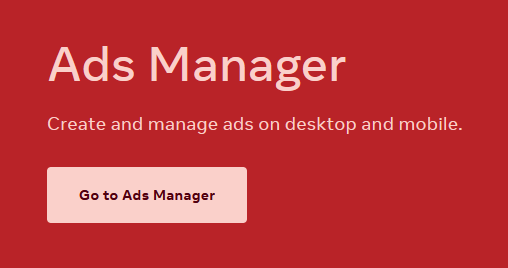
Why you should be using Facebook Ads for your business
- You can target a specific audience Facebook ads are cost-effective
- They create social proof and brand awareness
- They can lead to direct sales or conversions
- You can track and measure results effectively
The benefits of using Facebook Ads
Creating a Facebook Advertising Campaign
By creating a campaign specifically designed to target new potential customers, you can see a significant increase in likes on your page in no time.
Not only will this method help you get more likes, but it can also result in increased website traffic and conversions for your business.
So what are you waiting for? Learn how to create a successful Facebook advertising campaign today! You won’t regret it when you see the amazing results that come from using this powerful marketing tool
Facebook advertising can be a great way to get more likes on your Facebook page.
However, it is important to know everything you need to know about Facebook ads before you launch your campaign. In this blog post, we covered the basics of why you should try Facebook ads.






