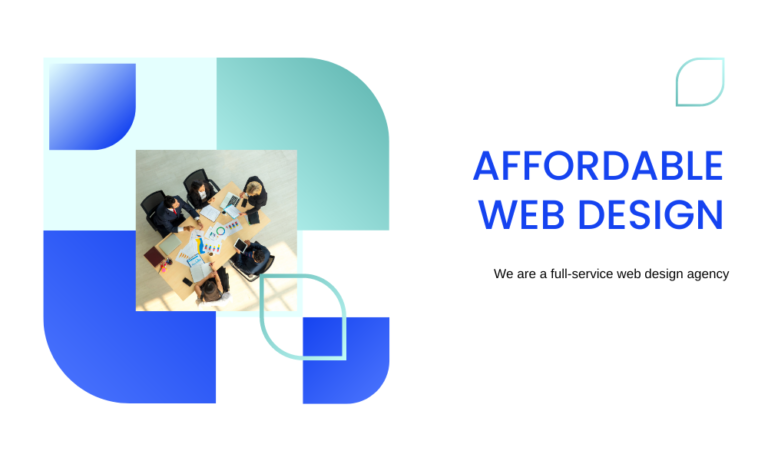Remove These 7 Things Now!
As a website marketing Pro, I’ve reviewed and worked on literally hundreds of websites over the years, and if your site’s not helping you get more leads, or paying clients, it’s much more likely that you don’t need to add anything to your site at all, but you do need to get rid of some things.
Things that are confusing your visitors, pulling them away from where you want them to go, and in some cases, just scaring them off.

I’m going to share the seven things that you need to remove from your website right now, while each is ruining your ability to get clients, and what works way better.
Doing this will help to keep more of your site traffic right where you want them, where they can quickly turn into paying customers, and the first thing you need to remove from your website is any kind of crazy colour scheme.
I see it all the time, especially when business owners DIY their own site and they don’t really have that designer’s eye, but they don’t want their site to be boring.
So, they end up choosing either too many colours or the colours they do choose are just used wrong, so it ends up looking way more homemade than it should.

It’s not just about what we can do right, it’s about having the instinct to pull back, to edit, because even if your clients can’t pinpoint why something’s off.
Your clients will feel it, and that gut feeling can make people second guess the credibility of your business, and this is the kind of thing I’m talking about.
Use colours subtly, like in buttons, or headlines, maybe icons, you know those little Design Elements, that’s where your colour should pop out against more neutral backgrounds.
The second reason to pull back is because your website really should guide visitors where you want them to pay attention not overwhelm them with color.
You want attention on your call to action, your persuasive words, and the testimonials, so just pick a few colours that feel good with your brand and then use them to accentuate, not dominate.

Navigation
Next up if you’ve ever landed on a website and didn’t really know where you should go, or what you’re supposed to do, that’s a problem, when your site visitors feel like that guess what they’re not going to waste their own time figuring it out.
They’re just going to leave so your site isn’t a place for visitors to just wander around aimlessly, it’s about leading them straight to why they’re there in the first place, which is to see if they want to work with you.
The way to do that is to get rid of your complicated menu, based on my own experience, making hundreds of sites for service businesses and teaching thousands more of them through my course, I find the magic number for menu items is five.
This isn’t just like a random preference of mine, it’s about cutting through the Clutter to give them a really clear path, dont make a menu too complicated with too many choices.
What you want to do is keep your navigation really nice and simple and only include the pages that people would actually need to see, to want to become a customer.
Everything else regarding your menu can find a home somewhere else on your site, usually down in the footer menu where people who really want to find them can.

Content
But what about the actual written content of your website? If your website uses mostly self-indulgent wording that can look like bragging about how good you are.
Like if you’re leaning on corporate jargon, or if you’re just making it all about you, you’re off track, so you may think that this is what being professional looks like, but trust me it isn’t clicking with your audience.
So here’s what you should do instead, you know rather than making it all about how awesome you are as a business, turn your visitor into the hero, talk about their challenges and how you can guide them toward getting it solved.
Keep it simple, like honestly, as if you’re explaining it to a 12 year old, there is a website that caters to Savvy business owners and leaders, but the language that’s used is still simple enough for anyone to understand.
No need for big words, you know honestly, the biggest most successful companies in the world know not to sound like Mega corporations on their websites, they keep their language super relatable because it works, and it draws people in.
Albert Einstein actually nailed it when he said, if you can’t explain it simply, you don’t understand it well enough, so by using easily understandable words on your website, it helps your audience see that you’re the expert they need without making their heads spin.

The Contact Form
Next, we need to talk about something on your site that’s supposed to help people get started with you but it can actually get in the way of it instead, and that is the traditional contact us form.
So why should you remove yours, well because they’re usually pretty super vague about what happens after someone hits submit, do they just wait for an email back or a call that might come when they’re in the middle of something else.
It’s all just a bit mysterious, and that mystery is a huge turnoff, people want to avoid doing anything when they’re not sure about what comes next, it’s inefficient, and in a world where everyone’s looking for clarity and convenience, it just doesn’t cut it anymore.

Booking Tools
But you obviously need something in its place right, here’s what I found works much better, so if you’re trying to book conso calls appointments, anything like that plug in a direct calendar booking tool, like Calendly right on your website, so I made the switch on one of my own websites and it just works seamlessly.
So the way it works is VIs visitors can see exactly when you’re available and then they book themselves in for a time that works for them, and for you, no tedious back and forth necessary and it just cuts out all the guesswork.
They know exactly what to expect and when it’s clear and efficient making it way more likely that they’re going to take that next step toward working with you and believe it or not, if you want to be sure that they’ll take that next step, you’ve got to remove your social media from your website.

Remove Social Media?
Now hear me out, social media is at the very top of your sales funnel, it’s where people probably first find you, then they get interested in you and they decide they want to know more.
But as they move deeper into your funnel, that’s where they hit your website, where you’ve got the home court advantage.
This is where you control the narrative, you set the scene and you gently nudge them closer to making a purchase.
So why then would you want to distract them and send them back to your social media with buttons in the top navigation or your Instagram feed plastered all over your homepage?
It’s just asking for them to take a step backwards in the sales Journey because once they’re on your site, you want to keep them there.
Want to get them engaged with your content, learning about your services, and moving toward a decision, believe me, you don’t want to get a new follower at the expense of losing out on a potential customer.

Stock Photos
Our next website element on The Chopping Block is something that can seriously just suck out so much of the authenticity of your business and that is all of these overly posed exaggerated stock photos on your website.
You know these images might fill the space on your site, but they also make this site just feel staged and completely disconnected from the actual experience of working with this business.
When people can just tell it at stock, especially when it’s bad stock, and I would argue that pretty much everything on web pages is cheap looking and pretty generic.
Visitors are going to start to subconsciously wonder what else here isn’t real, you know they’re promises, their reviews, and that’s a road you just don’t want to go down.
Not everyone has the budget for a professional photo shoot, the good news is, you don’t have to have one, you know you can still use stock photos, or even better, create your own AI generated ones using something like mid Journey.
The trick here is to either pick or create images that feel natural and really capture the feeling that your customers have after working with you.
I actually recommend going for more satisfied looking Expressions over ecstatic and just aim for the higher quality images that don’t really scream stock photo.

Here’s another Pro tip, real locations typically feel more authentic than those with just like the plain solid background, these just add kind of a layer of realism to the story that you’re telling.
But most importantly when it comes to your about us page you you definitely need to get rid of stock photos that are meant to be you or your team.
People need to see that there are actual humans behind the business, people just really value doing business with real people and they need to feel like those real people are here somewhere.
So if visitors come and they think that you’re using stock photos to represent your team or your work, it’s like you’re hiding, and guess what, that makes them trust you less, and while it’s true that you want to give people a glimpse of the real humans behind your business, you don’t want to go too far in that direction and make it all about you and your team.

Team Photo
If you have a team you should definitely remove these team bios from your site, you know the ones that dive deep into everyone’s likes and dislikes and maybe even their favorite pizza toppings.
Here’s the thing, while it is cool to celebrate your team and make them feel seen on your site your clients don’t really care and you know when you start linking out to every team member’s social media, that is just another detour off the path that you want them on.
Instead of laying out that grid of BIOS, why not just keep it simple with a really nice group shot on your about us page so it shows that there are real smiling people behind your work without leading your potential clients on a wild goose chase.
But that’s just what you should take away from your website, what about all the things that it actually needs to be able to automatically convert first time visitors into warm leads and paying clients.
Read More: 21 Website SEO Tips That Feel Illegal To Use! (But Will Rank Your Small Biz High on Google)